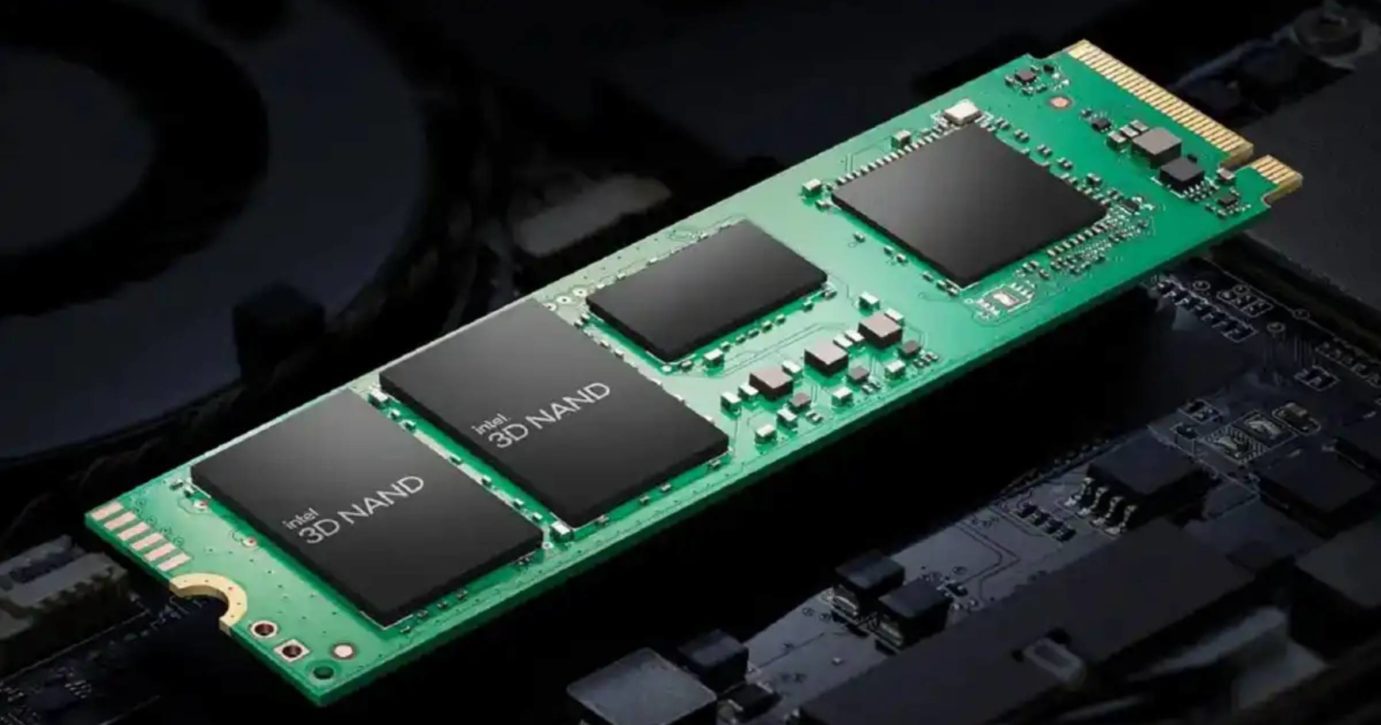The debate over SSD vs HDD for gaming has been going on for quite some time now with plenty of gamers staking a claim for one side or the other. However, a common mistake that gamers make is often talking about storing files rather than which one is better for playing games, rendering scenes and the overall experience.
When deciding whether an SSD (solid state drive) or HDD (hard drive disk) is better for gaming, it is not about whether you should use an SSD or HDD for storage purposes – both work just fine for that. What really matters here is what kind of drive delivers the best experience for gamers. From how quickly each respective storage drive renders game levels to which drive is faster at reading and writing files, there are some major differences between the two.
Well, let us answer that question for you.
In this short article, we’ll unpack the differences between SSDs and HDDs and explain why one drive is better than the other for gaming. Scroll down to learn all you need to know about SSDs & HDDs or click the links to skip to the section that interests you the most:
- What Is An SSD? (Solid State Drive)
- What Is A HDD? (Hard Drive Disk)
- The Differences Between SSD & HDD
- SSD Vs HDD For Gaming: Which Is Better?
- What To Store On SSD Vs HDD?
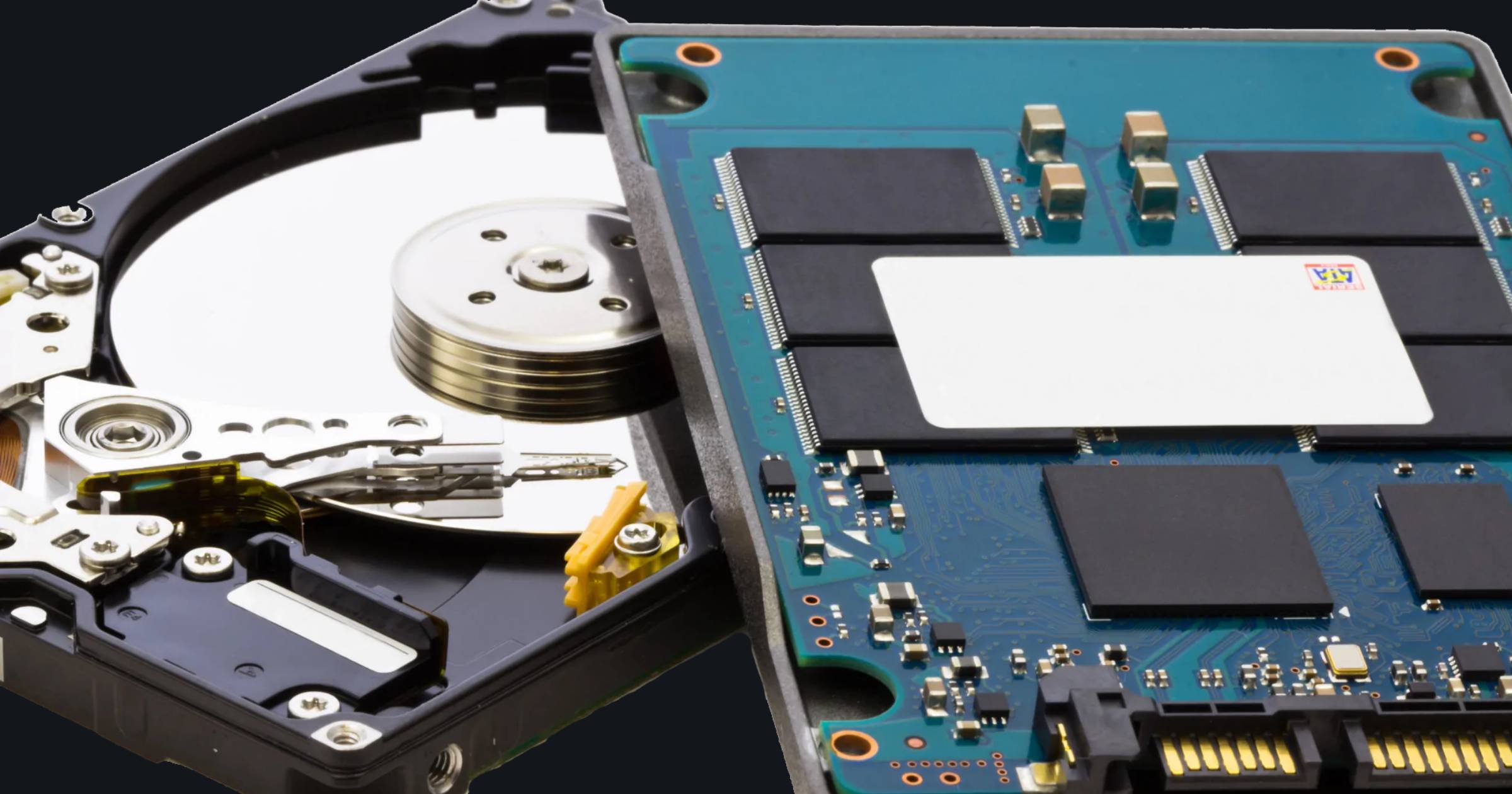
What Is An SSD? (Solid State Drive)
A solid state drive (SSD) is a storage device used in laptops and computers.
It stores information and files using flash memory chips instead of traditional magnetic disks. An SSD is the upgraded version of a hard disk drive and replaces the traditional technology of a HDD with modern technology. However, an SSD serves the exact same purpose as a hard disk drive.
Without actually looking into the guts of your computer or the specifications, you will have absolutely no idea whether your machine has a traditional hard-drive or solid state drive.
What Is A HDD? (Hard Drive Disk)
HDDs, or hard disk drives, are a traditional storage device used in laptops and computers.
Often referred to as spinning discs, HDDs resemble a record player, where the platter spins under the influence of a motorised spindle. These motors run at incredibly high speeds, up to 10,000 revolutions per minute (rpm) reading and writing data as your move or save files from one part of your computer to another or from an external device.
To access your data on the hard drive disc, the head moves across the surface of the platter. Since the disc rotates, there is a small gap between each track. This means that if the head follows the track directly without deviating, it can read the data. However, if the head skips over the tracks, it will miss the data entirely.
What is the difference between SSD & HDD?
Before we begin to understand whether an SSD is better than a HDD for gaming, let’s first unpack the differences between how each of these storage devices.
Despite their physical appearances where an SSD is a much smaller component, the major difference between an SSD and a HDD is that SSDs are much faster at reading and writing data compared to HDDs. SSDs use sequential read/write operations which means they can process files at speeds of up to 3,000 to 3,500MB/s. Comparatively, HDDs use older read/write operations which limits them to approximately 0.1 to 1.7MB/s.
In layman’s terms, this means that you can copy a 20GB file within less than 10 seconds whereas a hard drive disk would take up to 2 minutes. And, for gaming, this means that games install faster, load faster and run smoothly with dynamic elements
Beyond this, other major differences between an SSD and a HDD include:
- An SSD is smaller in physical size.
- An SSD reads and writes data much faster.
- An SSD is shock resistant.
- HDDs have a longer lifespan.
- HDDs are cheaper than SSDs to purchase.
- HDDs typically can store more data.
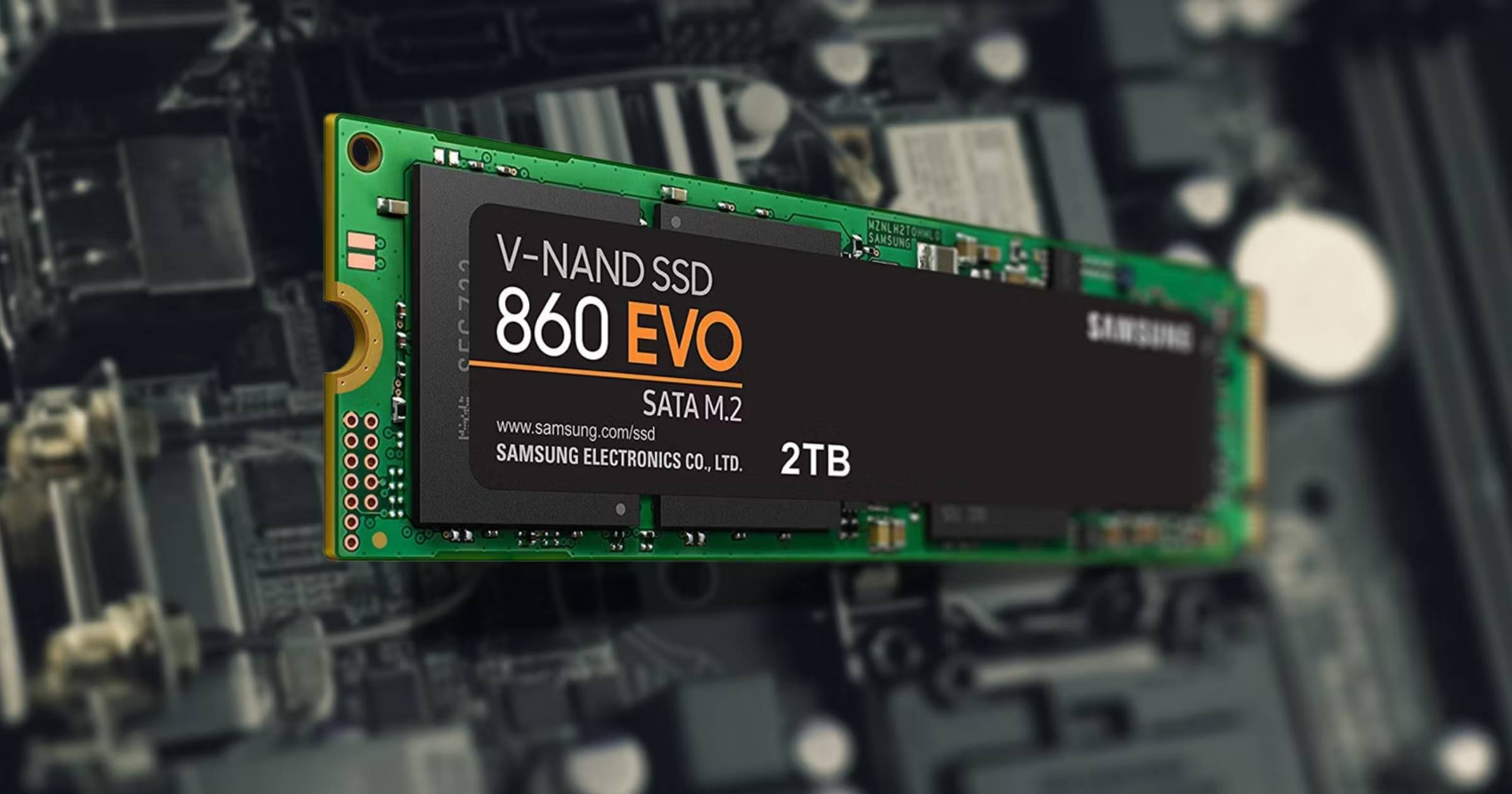
Which Is Better For Gaming: SSD Or HDD?
Now we know the differences between an SDD and HDD, which one is best for gaming?
For speed alone, an SSD is better than a HDD for gaming.
Not only will an SSD read and write files much faster, the sequential reading and writing means that you will enter games faster and never suffer from stuttering. While the quality of your RAM goes a long way to ensuring that the game processes at fast speeds, a slow storage device will mean that your RAM cannot go at the speeds that it wants.
That means that if you’ve got any sort of high-end PC, choosing an SSD drive can make a big difference in how responsive your computer feels while playing games. Even if you had a 2TB HDD and a 512GB SSD, the 512GB SSD would transfer data faster.
In addition to being much faster than their HDDs counterparts, SSD drives have several other advantages when it comes to gaming. Chief among these is reliability. While a HDD will typically last longer than an SSD, they are prone to fault under heavy duress. No matter what video game genre you are playing, there will be a lot of strain put onto your storage device and this makes for another reason why SSDs the better option over HDDs.
What To Store On SDD Vs HDD?
When deciding what files to store on SSD vs HDD, the answer to this question comes down to the importance of what you are storing, how often you will need to access the data and how much data you need to save. If you only have a few work files you want to keep on your drive, then you probably don’t need to worry about using an SSD over a traditional hard drive.
In fact, if you’re just looking at personal use, it’s best to stick with your usual storage method and not bother with SSDs for now as the benefits of fast speeds and durability under heavy duress that SSDs have over HDDs do not really apply to basic personal files.
However, if you are building a PC for gaming or want to store lots of videos, pictures and heavy documents, then you may want to invest in an SSD instead of a traditional HDD. Here are some things to consider before making your decision:
How often will you access the information stored on your drive?
If you rarely touch the files you store on your computer (like music and movies), then it doesn’t really matter if they’re stored on an SSD or a traditional HDD. Both will load each file promptly and these types of files are not heavily reliant on processing speeds so you will barely notice the difference between an SSD or HDD.
Where are you planning on keeping the information?
If you only have one external drive connected to your computer, then you’ll only need to worry about the speed of the SSD inside of your PC. However, if you’re using several drives, then you’ll need to carefully consider which drive is most suitable for the task. For gaming, you should store these files on your fastest SSD drive to reap the benefits. However, for word documents and basic images, you can store these on your HDD.
What kind of data are you saving?
If you are storing heavy duty application data such as Photoshop or video games, then an SSD will help immensely. Most computers come equipped with enough RAM to handle the load of running programs and applications, but if you’re constantly opening new programs and switching between them, then your drive may still become slow. Adding an SSD helps alleviate the problem since your computer won’t have to wait for a slow drive to open new files.
Do you have room for an additional drive?
If you’ve got plenty of space on your current drive but don’t know how much you’ll need in the future, then a traditional HDD is the way to go. While you could add an SSD later on, having a fast drive like this already installed will make sure you get the most out of your system while you save money. Then, with the HDD you can achieve more storage space than buying an external SSD which gives you the best of both worlds.
How much data are you dealing with?
If you’re storing hundreds of gigabytes of data, then an SSD might actually perform slower than a traditional HDD. Because an SSD uses flash memory, it stores data differently than a traditional hard drive does, meaning it’s less durable and it won’t last nearly as long. Plus, it’s expensive, and if you decide you no longer need the extra space after all, you lose your investment in an SSD.

Conclusion
With all that said, while we have determined that an SSD is better than a HDD for gaming, there are situations where a traditional HDD would be a better option than an SSD.
If you’re planning on installing more than one drive in your computer, for example, you’d be wise to choose a traditional hard drive for each one. Or, if you have an SSD already on your computer or gaming laptop and are looking for additional storage space for other files, besides your games, you’ll get better value from an HDD here too.
For everything else, if you’re primarily concerned about performance, you might want to consider getting an SSD even if you’ll never use it for anything else other than gaming. Just make sure you understand exactly what you’re getting yourself into, and remember that you can always upgrade later should you need more room.
So there you have it! Hopefully, this guide has given you the info you need to determine whether an SSD makes sense for your PC. Choosing between SSDs and HDDs for gaming is largely a question of preference and how much versatility you will have with your laptop or computer. If you want a game system that doesn’t slow down or run hot, then an SSD is clearly your best option.
What’s your take on SSDs vs HDDs? Hit the comments below!
Did you enjoy this article? Check out our other tutorials below:
- Is 2GB SSD Enough For Gaming?
- How To Not Rage At Games?
- What Type of Ethernet Cable Is Best For Gaming?
- FTTP Vs FTTN For Gaming
- Top 15 Gaming Gifts In Australia
- AMD Ryzen 9 Vs Intel Core i9
- Is Wireless Mouse Better For Gaming?
- How To Stop Backseat Gaming
- What Is Gaming Slang?
- Top 10 Most Popular Video Game Genres