I have such admiration for brands that consistently improve upon a good thing. It’s the Apple model. Same great base product, small improvements as we go.
Where Gladius gaming mice are concerned, ASUS ROG are one such brand.
As the making of almost a decades worth of user feedback and design room debates, the ASUS ROG Gladius III Wireless AimPoint promises to be the apex iteration of ROGs incredible Gladius gaming mouse series.
We had the original Gladius gaming mouse which turned a fair few heads. The Gladius II which improved greatly upon latency and adjustable CPI. The Gladius III which blew both of those to smithereens and now the Gladius III Wireless AimPoint which attempts to go one step further still.
With plenty of variations in between, the ASUS ROG Gladius III Wireless AimPoint must surely now be pushing towards the end game; right?
Let’s find out! 👇
ASUS ROG Gladius III Wireless AimPoint Review Contents:
- Design
- Features & Specifications
- Comfortability
- Connectivity & Battery Life
- Performance
- Switches & Buttons
- Price & Value
- Review Verdict
Gladius III Wireless AimPoint Design
Kicking things off with the design, the Gladius III Wireless AimPoint sports the same multi-award winning classic exterior with a little surprise in the mix.
There’s a moonlight white version too!
For those of you who are new to the series, the design of the Gladius III takes the form of an asymmetrically contoured body with a USB-C connector at the front of the mouse for both charging and wired gameplay. Each side of the mouse is slightly concave to assume the natural form of your grip and the dimensions are practically near perfect for the majority of hand sizes.
At the top of the mouse there’s 2 primary buttons, a scroll wheel, a DPI switcher and 2 sides buttons. At the base of the mouse is where you will find your bluetooth pairing button, a sliding switch to swap between connectivity modes and a button to interchange between up to 5 preset profile settings.
It’s a proven setup that has won plenty of awards and one that I am extremely glad that ASUS have not tinkered with too much. However, there are some subtle differences.
–

–
Most notably, you will now find just a single RGB lighting zone on the Gladius III Wireless AimPoint. This is 2 fewer than 2021 Gladius III which came with three lighting zones on the scroll wheel, the left hand side and the logo at the back.
I’m not exactly sure why ASUS have ditched the lighting on the scroll wheel with the Wireless AimPoint, however, the lack of lighting on the left hand side of the mouse makes sense. This is because ASUS have provided grip stickers which cover this feature and I would definitely recommend sacrificing some lighting for extra control!
Overall, the design of the Gladius III Wireless AimPoint is very well suited to a variety of right-handed grip styles. There’s a slight skew towards the mouse being better suited to palm grip players. However, the majority of gamers will have no problem regardless of whether you use claw or fingertip grips.
For left-handed gamers, you are unfortunately still required to be ambidextrous!
Tsk. Tsk! Naughty ASUS! 😂
New Features & Specifications
Comparatively to the base model, the Gladius III Wireless AimPoint brings an array of significant improvements. Firstly, by shaving off 10 grams of weight, ASUS have managed to create a gaming mouse that is insanely manoeuvrable. 10 grams might not sound like much but I can assure you that there’s a noticeable difference here.
In addition, gamers will really enjoy the new ROG AimPoint optical sensor. It’s crazy accurate and has an estimated <1% CPI deviation which is completely unrivalled compared to other Gladius models.
That’s really saying something as past models were also highly accurate.
When combined with up to 36,000 DPI, 650 IPS and 50G acceleration, you’ve got yourself a gaming mouse that will require a little recalibration on your behalf to get use to the speed! Honestly, the specifications might be a little overkill for most gamers.
But, I very much enjoyed how quickly I could navigate around my screen!
ASUS ROG Gladius Wireless AimPoint Specifications:
- Dimensions: 123 x 68 x 44mm
- Body Material: Matte plastic with textured sides
- Battery Life: 119 Hours (RF) / 143 Hours (Bluetooth)
- Sensor: ROG AimPoint Optical Sensor
- DPI: Up to 36,000 DPI (50 DPI Increments)
- Speed: 650 IPS
- Acceleration: 50G
- Polling Rate: 1,000Hz
- Connectivity: 2.4 GHz Wireless, Bluetooth 5.1 & USB 2.0
- Switches: ROG Micro Switch (70 Million Clicks)
- RGB Lighting: ASUS Aura Lighting
- USB Cable: Paracord USB-C to USB-A
- Mouse Feet: 100% PTFE
- Built In Memory: Yes
- Weight: 79g (Without Cable)
Besides the new specifications, the Gladius III Wireless AimPoint still comes with a detachable 2.0m ROG Paracord cable, hot swappable switches and a dedicated DPI button which can be adjusted to 4 different levels.
While the specifications of the base model were pretty fantastic, the Gladius III seriously takes things up a notch across 3 key areas of gaming. Unfortunately, there is no adjustable resistance for the scroll wheel or the ability to use macro menus.
Comfortability
With the design of the Gladius III Wireless AimPoint almost identical to that of the base model, there was not much change to the overall comfortability. That being, it’s super comfortable over long periods of gameplay; especially for palm grip play styles.
The grip tape that is provided is a really nice touch and actually increases the comfort level ever so slightly as well as the grip. And, with a slightly lighter mouse underneath your palm, I have no doubt that this also helps to extend your gameplay before fatigue strikes.
Typically, I play using a full palm grip and the ASUS ROG Gladius 3 Wireless AimPoint is perfect for this play style. While I cannot comment too much on other grip types, I can definitely see how the Gladius III would also be suitable for claw grip play styles due to contoured nature of the device and the extensive placement of grip material.
Connectivity & Battery Life
As with the base model, the Gladius III Wireless AimPoint comes with tri-connectivity across 2.4GHz wireless, wired or Bluetooth. Each of these will ultimately determine the battery life, however, all options come with significant play time.
During testing, I mostly played via the Bluetooth setting and managed up to 140 hours of use before I needed to recharge the mouse. Despite reconnecting the mouse to a concurrently paired device proving difficult at times, once connected, the experience was flawless with zero latency or jitters.
The device will flash with either blue, purple or red depending on which device you are connected and I personally found it a little frustrating to cycle between them.
As for wireless mode, ASUS ROG have stated that the battery life will survive for around 119 hours of gameplay. Whilst I have not tested this personally, based upon the accuracy of the claims for the Bluetooth mode battery life, I will happily take ASUS’ word for that.
I have never normally given much weight to the battery life of a component and it would never deter me away from buying a gaming mouse. Unless, the battery life was stupidly low of course! I mean, you just plug it back into your USB cable and still play whilst it’s charging so what’s the fuss?
Therefore, while my Basilisk X HyperSpeed comes with up to 450 hours of gameplay, I really couldn’t care too much that the Gladius III Wireless AimPoint only offers up to 140 hours.
That’s still a lot of wire-free gaming!
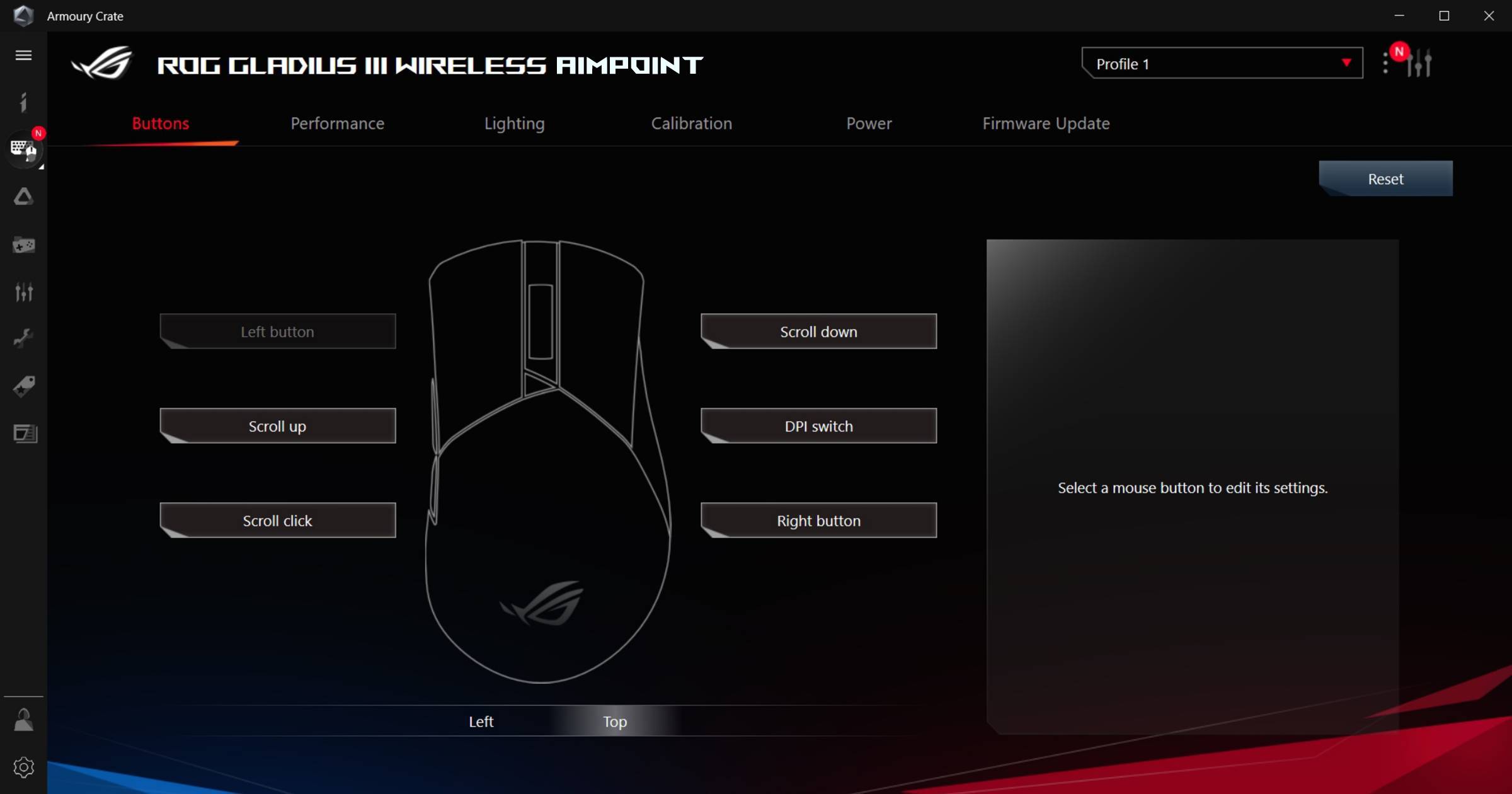
Performance
During my day job, the ASUS ROG Gladius III Wireless AimPoint amplified my productivity. It’s sensitive and lightning fast nature resulted with me destroying anything that was put in front of me. And, there was absolutely zero latency using Bluetooth connectivity.
For gaming, once you become accustomed to the crazy levels of DPI, accuracy and acceleration, FPS games will never be the same without the Gladius III Wireless AimPoint. You’ll find yourself quicker to the trigger than ever before.
My aim was all over the place at first having previously only had 18,000 DPI at my disposal. But, it wasn’t long before I was hitting flick shots as accurately as SypherPK.
Again, the ASUS Gladius III Wireless AimPoint will likely be overkill for most games when you consider a polling rate of 1,000Hz and up to 36,000DPI. However, within the ASUS Armoury Crate you can adjust settings with 50 DPI increments so you’ll be sure to find the right combination with a little bit of tinkering.
Once you do find the optimal settings, there’s a real balance to the performance that puts the ASUS ROG Gladius III Wireless AimPoint on par with many other more expensive gaming mice. The DeathAdder V3 Pro is most like the ASUS ROG Gladius III Wireless AimPoint and the AimPoint is $80 cheaper. A total steal.
If you’re super picky about resistance of the scroll wheel, there are no adjustability settings which, personally, is a bit of a missed opportunity. Considering that certain games playing out better with smoother scrollability, the tactile nature of the scroll wheel makes for this to be nearly impossible.
However, I am being super selective here as there really is not much to complain about the performance across both work and gaming.
Overall, as much as I loved having a mouse that operated just as quickly as my own crazy fast nature, I would not recommend sticking with the maximum performance settings forever as your eyes do take a bit of a beating.
ASUS Armoury Crate Compatible
As with the base model, the ROG Gladius III Wireless AimPoint also comes completely compatible with ASUS’ state of the art Armoury Crate software.
I would recommend spending a little time in here to optimise the performance of the mouse to your preferences as the out of the box settings are pretty wild for anyone who is not used to these specifications.
For those who dare, however, just jump straight into a game!
Within the Armoury Crate software, you will be able to squeeze as much performance as possible from the Gladius III Wireless AimPoint through optimising settings such as sensitivity, polling rate, and the lift-off distance. It’s a fairly substantial range of customisation options and on par with most other gaming peripheral manufacturers compatible software.
Unfortunately, while I wanted to the use the Armoury Crate software on my iMac too, I do not have an iMac with an M1 chip which rendered the software redundant. It would have been nice to have customised both my Windows PC and my iMac to the same settings but this was not possible with my older version of iMac.

Mouse Switches & Buttons
For mouse switches, the Gladius III Wireless AimPoint makes use of Push-Fit Switch Socket II technology which makes your switches easily interchangeable. Out of the box, the Gladius III will be pre manufactured with ROG Micro Switches with a separate set of Optical Switches should you prefer clicking with a little less tactility.
What’s great about the Gladius III switches are that the mechanism ensures that the Gladius III is compatible with other 3-pin mechanical and 5-pin optical micro switches. So, if you have a set of switches that you’ve simply just grown to love, they will most likely work within the Gladius III as well which is a huge bonus.
Installation is fairly simple too. Just simply remove the two rubber gaskets at the bottom of the mouse, undo two screws and pull off the hood. The mouse will now be fully exposed and you will be able to easily identify where to replace the switches.
Learn More: How To Replace Switches (Gladius III)
In the most part, I was not too fussed about the switches but can definitely see how gamers would preference one or the other. The standard ASUS 3-pin switches are a little softer and better suited to office work. Whereas the mechanical switches are without question geared towards gaming.
As far as I know, ASUS ROG is one of the very few companies supporting hot-swappable switches with mouse peripherals and so this is a massive win for the ROG Gladius III.
ASUS ROG Gladius III Price & Value
Available from $179, the ASUS ROG Gladius III Wireless AimPoint is $70 more expensive than the Gladius III but worth every cent. The upgraded DPI alone would warranty a slight price buff, however, when you also include the grip tape, <1% CPI deviation and an overall weight that is 10 grams lighter, there’s plenty of reasons to upgrade to the Gladius III Wireless AimPoint.
Comparing the Gladius III Wireless AimPoint to Razer’s Basilisk V3 Pro, you get 6,000 more DPI, 50 hours extended battery life and gaming mouse that, quite frankly, could be priced slightly higher than it’s recommended retail price.
ASUS ROG Gladius III Review Verdict
Unless a peripheral manufacturer miraculously develops the Margherita of gaming technology, there’s always room to improve. And, that’s exactly what ASUS ROG have achieved here with the Gladius III AimPoint Wireless gaming mouse.
Taking everything I loved about the Gladius III base model and injecting some serious specifications, there’s much to look forward to with the Gladius III Wireless AimPoint.
If you are a high-performer at work, or someone who plays games that require lightning fast reactions, the ASUS ROG Gladius III Wireless AimPoint is a superb choice. It’s lighter, faster, more accurate and just simply a better model all round.
Honestly, it might be a little too good for most applications and you definitely will not be needed the full 36,000 DPI for everything you do!
While I was a little disappointed to see that the onboard memory was still lacking support for macros, I had so much fun playing Overwatch 2 with the Wireless AimPoint that I have graded this ASUS ROG Gladius III Wireless AimPoint review a stellar 96%.
Other review critics may find minor flaws that only elite gamers would notice. Plus, there is still no support for left hand gamers. However, for 99% of right-handed gamers, I couldn’t think of a better gaming mouse at this price point right now.
Did you enjoy my ASUS ROG Gladius III Wireless AimPoint gaming mouse review? Check out some of my other deep dives into some of this years must have peripherals:
- Razer Turret For Xbox One Review
- Best Budget Gaming Headset
- ASUS ROG Raikiri Pro Review
- ASUS ROG Strix Scope II 96 Wireless Keyboard Review
- Sony Pulse 3D Wireless Headset Review
- Top 5 One Handed Gaming Keyboards
- Best Gaming Earbuds Australia
- Razer Opus X Headphones Review
- Razer Hammerhead True Wireless V2 Review
- Best Cheap Gaming Keyboards For PC
Content Disclaimer: This ASUS ROG Gladius III Wireless AimPoint review has been independently written having tested the Gladius III across a variety of games including FPS titles and RPG titles. GamePro has not been commissioned by ASUS, nor have we received content royalties. This includes financial payment, free advertising or gift vouchers.
Should you click on any link to a third party website and make a purchase, GamePro may receive a small commission. But that’s just how we keep this website alive! Feel free to hit the comments with any questions you have about the ASUS ROG Gladius III Wireless AimPoint and we’ll endeavour to respond as soon as possible.









