Finding the best budget gaming keyboard is just as important as other components in your rig. Not only do good keyboards improve your gaming experience, but they’ll also improve your gameplay too. While tech fanatics and gaming influencers will encourage you to drop hundreds of dollars and purchase the best keyboards around, there are numerous cheap keyboards available today that may just surprise you.
Sure, they don’t come with cool functions like haptic-feedback technology. However, with major gaming technology companies releasing models to accommodate users requiring mid-level specs at affordable price ranges, finding the best budget gaming keyboard is not as challenging as it once was. More often than not, as long as you don’t go too cheap, new keyboards are well-built, have a trove of features, and can deliver outstanding performance while not costing you much more than $120.
So which are the best budget gaming keyboards right now? Let’s find out!
Top 6 Best Budget Gaming Keyboards
If you are looking for a killer addition to your current setup, check out our selection of the best budget gaming keyboards to consider this year below. From household favourites to lesser-known manufacturers that have developed first-class keyboards, scroll down to find the next addition to your gaming setup.
The best cheap gaming keyboards in Australia right now are:
- Razer Cynosa V2 – Best For RGB Lighting
- Steelseries Apex 3 TKL Keyboard – Best For New Players
- Roccat Magma Keyboard – Best Cheap Membrane Keyboard
- Corsair K55 RGB XT – Most Ergonomic
- G.Skill KM360 Mechanical Keyboard – Best Keyboard Switches
- Keychron K8 – Best Cheap Keyboard For Mac OS
Each one of these will deliver a superb experience no matter what you are using the keyboard to achieve. However, some features are better suited to certain types of applications which we will dig into further below. Nevertheless, all 5 budget keyboards are the cream of the crop when it comes to gaming and content production for less than $120.
Now, let’s get into the thick of it!

Razer Cynosa V2
Best Budget RGB Keyboard
Price: From $93 AUD » Manufacturer: Razer
Connection: USB
When it comes to exciting gaming peripherals, Razer is one of the most recognized brands available. With outstanding Chroma RGB lighting, programmable macros, and dust and spill-resistant design, the Cynosa V2 is the best budget keyboard for casual gamers looking for an alternative that won’t break the bank.
Out of the box, this full-sized, wired keyboard weighs 0.872 kg and has particularly large dimensions. It is built with plastic, but it surprisingly feels stable on our hands. For extended use, you might need to purchase a separate wrist rest as this is not included in the box. Fortunately, the Cynosa does have incline settings which will allow you to use it at a 2° to 7° angle.
As for the design, the Cynosa V2 is a huge win for RGB enthusiasts as this unit provides a striking light show like no other. Unlike other cheap gaming keyboards, the Cynosa V2 has individually-lit keys and soft gradient backlighting. You can customize the effects and the colors further by setting it up on the Synapse 3 software so that it would look right at home with your current gaming setup.
Gaming with the Cynosa V2 is a great experience as the keys are responsive and will not require too much force to press. In addition, it is quiet and will not disturb anyone around you with any clacking noise. However, we also noticed that this has a pretty high latency which means that it might not be the most recommended keyboard for serious gamers. A good latency value should be around <4 ms, but this one sits at 13.2 ms.
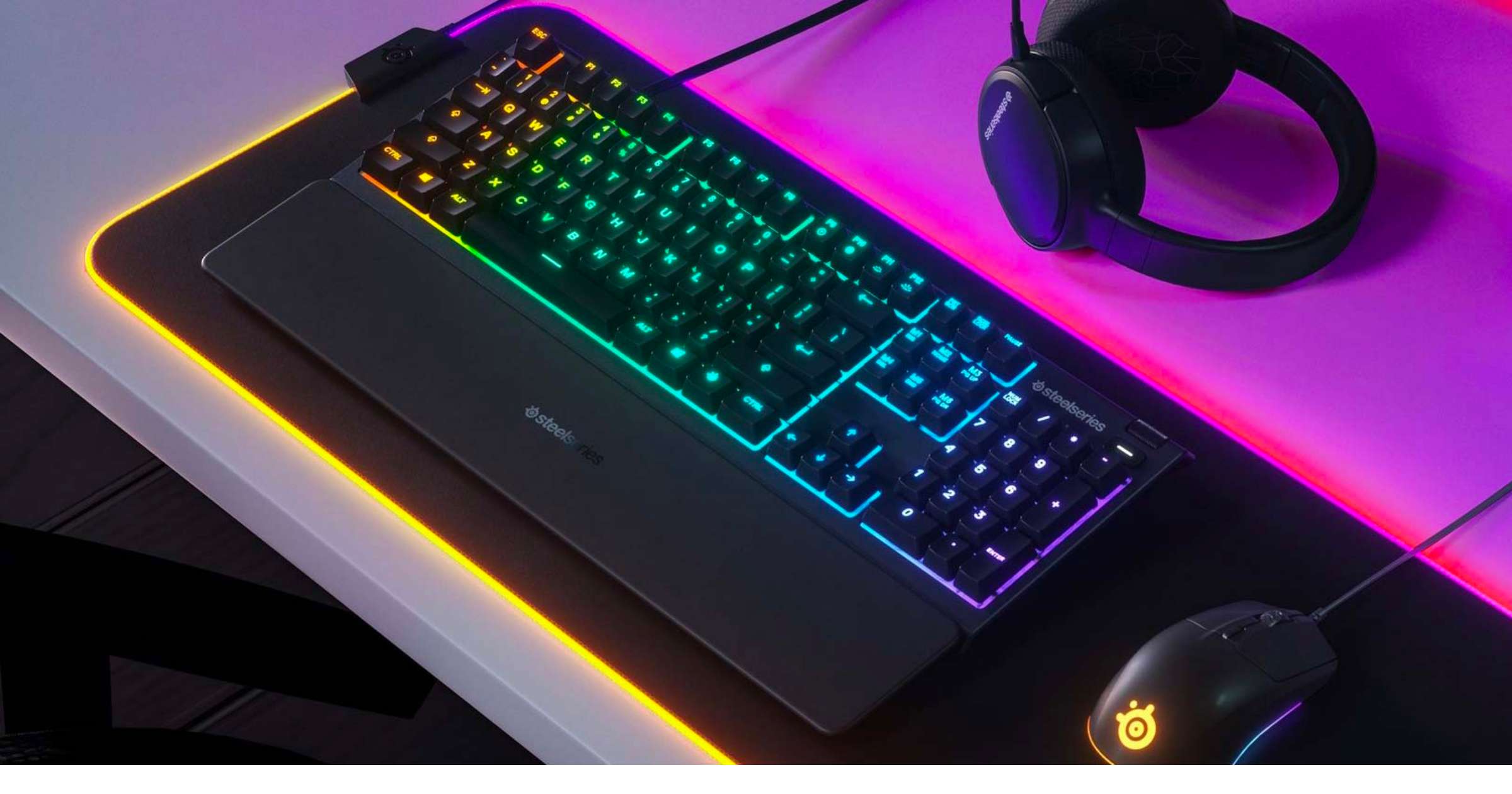
SteelSeries Apex 3
Best Budget Keyboard For New Gamers
Price: From $93 AUD » Manufacturer: Steelseries
Connection: USB
With ten RGB lighting zones, dedicated media keys, and magnetic wrist rests, the Apex 3 is a comfortable budget gaming keyboard that’s perfect for new gamers. Despite its relatively low price, it has a good enough build quality that is sturdy and is meant to last you a pretty long time. When compared to recently released keyboards, the Apex 3 may feel bulky and heavy, however, it does have good ergonomic support.
If you plan to use the keyboard in a dark room or at night, you will fall in love with the Apex 3’s programmable backlighting. A bummer as it may be, it does not have individually-lit keys, but you can customize the light show using the SteelSeries’ Engine software to suit the majority of needs.
As for performance, the keys are also very stable and will not require a lot of force to get your keystrokes represented. However, it also feels mushy in the sense that it can be quite challenging to determine if your keypress was registered or not. That said, the latency is very decent for the price. Of course, it will not rival the capabilities of a mechanical keyboard like the EVGA Z20, however, the Apex 3 is a total joy to play with.

Roccat Magma
Best Cheap Membrane Keyboard
Price: From $100 AUD » Manufacturer: Roccat
Connection: USB-A
Unless you’re big into gaming technology, you may not have heard of Roccat before. But make no mistake, the Roccat Magma is a beautifully designed budget gaming keyboard that puts other major manufacturers to shame. In fact, it’s one of the best budget membrane keyboards on the market.
The full-sized, wired Roccat Magma keyboard is highly recommended due to its performance that rivals even some of the best mechanical keyboards. Out of the box, the unit feels fairly light due to its all-plastic build. It may demonstrate some flex, however, the keys are stable and also include actuation making it perfect for both gaming and office work. In addition, the Magma makes use of rubber dome switches that are great enough to provide enough tactile feedback when pressed.
The major selling point of the Roccat Magma is that it has very low latency, which means that it is responsive and will be suitable even for competitive gaming. And if you plan to use it for extended periods, another plus point is that this one has a good ergonomic design. The board design is straight and comes with one incline setting. On top of that, it comes with a comfortable wrist rest.
For around $100AUD, this entry-level budget gaming keyboard is worth the hype.

Corsair K55 RGB XT
Best Cheap Gaming Keyboard For Ergonomics
Price: From $99 AUD » Manufacturer: Corsair
Connection: USB Cable
If there is one company that continues to outdo themselves, then that would definitely be Corsair. Best for casual gamers, the K55 RGB XT is a full-sized, wired keyboard that is quiet to use and retails for only $99. Since this is an upgraded version of the K55 RGB and the RGB Pro, you can expect a slightly better build quality and impressive support for dynamic in-game lighting.
While this keyboard is no minimalist, it has a good ergonomic design with an incline setting from 3.5° to 7°, and it comes with a fully detachable wrist rest. In addition, the K55 RGB XT is made of durable plastic and has an IP42 rating against liquids. The upper part of the keyboard sports a glossy finish making it look premium but highly susceptible to scratches and fingerprints.
Another major selling point of this unit is its individually lit keys, lighting effects, and customizable lighting zones. It comes with six lighting effects that will keep your battle station from looking exciting. You can also synchronize the lighting by using the Corsair iCUE software for a more sophisticated look.
In terms of performance, we noticed its remarkably low latency at 1.7 ms, making it a good choice both for gaming and even office work. After all, latency is the difference between a winning streak or a loss, right?

G.Skill KM360
Best Cheap Gaming Keyboard Switches
Price: From $110 AUD » Manufacturer: G.SKILL
Connection: USB Cable
For the best cheap gaming keyboard with awesome switches, look no further than the KM360 from G.Skill. As another brand you may not have heard of, do not sleep on this peripheral. It is one of the best cheap mechanical keyboards around.
With CherryMX linear switches, this type of key switch is cheaper but arguably the gold standard when it comes to reliability. For this reason, the G.Skill KM360 is certainly an option for consideration.
Aesthetically, the KM360 sports a minimalist look without any over the top RGB lighting that many other keyboards have. Instead, the KM360 features a bright white LED which is perfect for those looking for a simple and professional-looking keyboard. If you have never played with a tenkeyless keyboard before, you may find that you need to make some adjustments. However, once you get to grips with this, you will absolutely love how every key is spaced closer together.
In addition, the KM360 comes with a fully detachable USB Type-C cable, which you can easily replace anytime. On top of that, it makes use of solid aluminium for added stability so that it will stay still right when you are gaming. For these reasons, it is guaranteed to last you longer than other gaming keyboards.

Keychron K8 Wireless Keyboard
Best Budget Gaming Keyboard For Mac
Price: From $139 AUD » Manufacturer: Keychron
Connection: Wireless
Last but not least on our list of the best budget keyboards for gaming is the Keychron K8 Wireless TKL. Connecting with up to 3 devices with Bluetooth 5.1, gamers can quickly switch between work and gaming for any setups where you’re dual stacking screens.
What sets the Keychron K8 apart is it’s unique layout for Mac users whilst also retaining complete compatibility with Windows devices. If you’re anything like me who uses a Windows PC for gaming and a Mac PC for design and photography work, the Keychron K8 wireless TKL is absolutely ideal as a hybrid keyboard.
Learn More: Read Full Keychron K8 Review
There’s charming RGB lighting, swappable mechanical switches and a battery that lasts up to 72 hours on a single charge. The switches themselves are durable gateron switches which will last for up to 50 million keystrokes. The Keychron K8 is clicky, tactile and durable. Everything that a hard worker and even more hardcore gamer wants.
Honestly, this is one of my favourite hybrid budget gaming keyboards and is well worth a mention on this list given the price point.

Other Good Cheap Gaming Keyboards
Not found the right gaming keyboard for your rig from our list above? No sweat! Here are 5 other good budget gaming keyboards for you to consider. Regardless of your budget, we guarantee there is something here for you.
- STOGA Mechanical Gaming Keyboard
- Klim Chroma Wireless
- HyperX Alloy Core RGB
- Rapoo V500Pro
- Trust GXT 856 Torac
Another great way to test keyboards out before you purchase is to attend a LAN party or a gaming venue such as Fortress. Here, you will find a wide variety of gaming technology available for rent to try out before you buy.
Best Budget Gaming Keyboards Roundup
Once you skip past buying a keyboard just for the RGB lighting, there are still tons of features that you will want to consider to ensure that you get the best budget gaming keyboard for your setup. From form factor and features to performance and durability, weighing up the pros and cons is vital to ensuring you make the right choice.
When the price is a hurdle, you should avoid fancy lighting and any peripheral feature that increases the cost but does not increase the performance. Focus on how the keyboard feels, the responsiveness and the durability above everything else. After all, fancy lights don’t benefit your gameplay!
As for how much you should spend, while there is no definitive answer, we do not recommend you break the bank to purchase mechanical alternatives right away. As we proved in the sections above, there are affordable gaming keyboards within your budget that can also deliver an impressive tactile experience. Be mindful of how often you play and purchase within your means.
Know of other budget-friendly keyboards that should be part of this list?
Share your recommendations in the comments below! For more on gaming reviews and techs, take a look at some of our other related articles.
- Most Popular Gaming Keyboards Australia
- Best Budget Gaming Mouse
- Top Rated Gaming Laptops Australia
- Razer Kiyo Pro Webcam Review
- ASUS Rog Zephyrus G14 Review
- Best Gaming Microphones
- Epomaker RT100 Retro Keyboard Review
- One Handed Gaming Keyboards – All You Need To Know
- Best Controllers For PC
- Logitech G915 Tenkeyless Review
- Best Webcams For Streaming
Gaming Keyboard FAQs
No two keyboards are the same. That’s why it’s always worth looking at shortlists of the best cheap gaming keyboards to ensure that you pick up the right one. To help you make a good choice, we’ve drafted some of the most commonly asked questions we receive about cheap gaming keyboards. Scroll through our list of FAQs and be better informed about which keyboard is the right choice for you.
–Content Disclaimer: This shortlist of the best budget gaming keyboards has been independently written. We have not been commissioned by any manufacturers listed, nor have we received any royalties for this article. This includes financial reimbursement, free advertising or gifts
Should you click on any link to Amazon and make a purchase, we may receive a small commission. But that’s just how we keep this website alive! Feel free to hit us up in the comments with any questions you have about our list of the best cheap gaming keyboards. We would like to assist!

