Any gamer knows that your regular office mouse does not cut it anymore. That’s if you plan on enjoying your gaming. But while standard mice should be left at work, that doesn’t mean you have to spend a fortune on your gaming mouse either. With some of the best budget gaming mouses falling under $100, there’s plenty to choose from on a tight budget.
While the same cannot be said about gaming monitors, the good news is that there is next to zero sacrifices when spending less on your gaming mouse too. As technology rapidly advances, the differences between a cheap gaming mouse and a midtier solution are very minor for the majority of brands.
With plenty of competitors fighting for the top spot, we’ve rounded up the best budget gaming mouse you can buy under $100AUD. Each of our mentions below is suited for a variety of purposes and while there is no overall winner, any of the options will be a great choice for your gaming arsenal.
Best Cheap Gaming Mouse Shortlist
Before we delve into explaining why each mouse has been selected, here’s a summary of the best budget gaming mice to buy in Australia right now:
- Razer DeathAdder Essential – Most Affordable
- Logitech G203 Lightsync – Best For Small Hands
- Redragon M908 Impact Mouse – The Most Features
- Hyperx Pulsefire Haste – Best For Most People
- Razer Viper Mini Ultralight – Most Lightweight
- Corsair Dark Core RGB Pro SEO – Best Wireless Budget Mouse
- Razer Basilisk Essential – Best Value
Want more information? Scroll on down as we review each of these awesome cheap gaming mice to provide all the details you need to make a good decision!

Razer DeathAdder Essential
Most Affordable Gaming Mouse
Price: From $38.00 + Shipping
Manufacturer: Razer Inc
Wireless: No
The first budget gaming mouse on our list is the one and only Razer DeathAdder Essential. As the most affordable option within the popular DeathAdder lineup, the great news is that this mouse has the same ergonomics and size as the more expensive models.
Related Article: Most Popular Razer Mouse For Gaming
Although an affordable alternative, you will not miss out on the premium design or functionality. Designed to fit all hand sizes, the is no such thing as fatigue when using the Razer DeathAdder Essential. In addition, the DeathAdder features an impressive 6,400 DPI optical sensor which comes with amazing sensitivity. For that alone, the Razer DeathAdder Essential is great for FPS games or where sharper movements are required.
The best features:
- Acceleration capability up to 220IPS.
- Premium build.
- Tactile buttons with individual customisability.
Complete with 5 buttons that are highly tactile and responsive, the Razer DeathAdder guarantees to offer over 10 million clicks before starting to lose its durability. In addition, the buttons are individually customisable within Razer’s software which makes for a premium feel to the cheaper gaming mouse. By configuring your mouse to fit your specific gaming needs easily, your experience is only enhanced.
Overall, for less than $40 this is an absolutely incredible budget gaming mouse. So much so, we would go as far as saying that you won’t be able to find a better value gaming mouse than the Razer DeathAdder Essential.
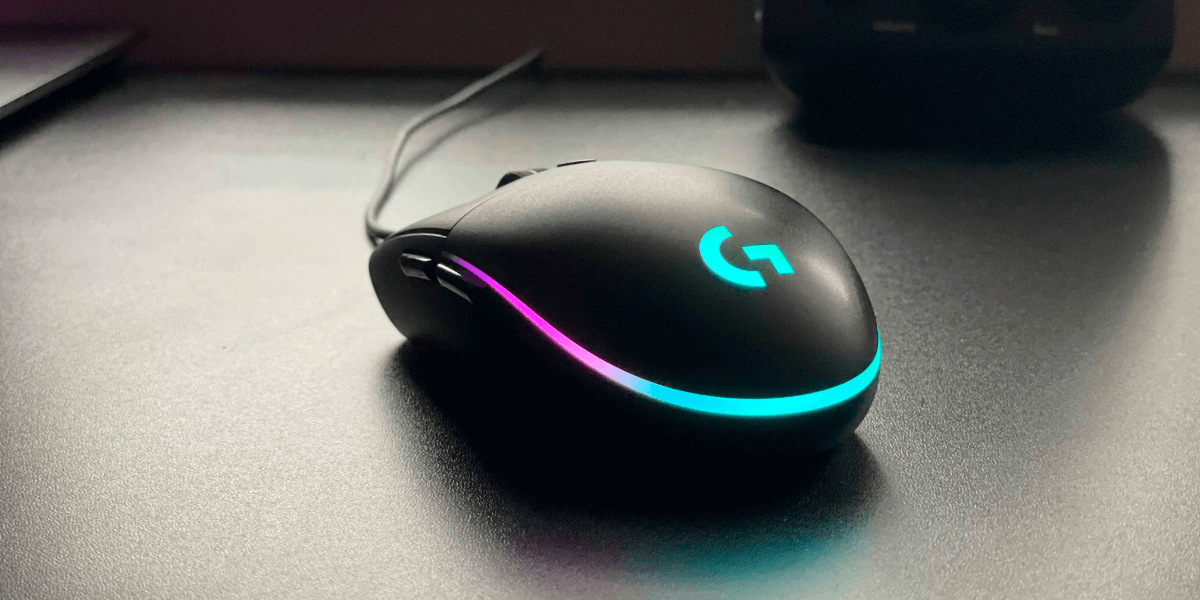
Logitech G203 Lightsync
Best Budget Gaming Mouse For Small Hands
Price: From $38 + Shipping
Manufacturer: Logitech
Wireless: No
What would a collection of the best gaming mice be without mentioning Logitech! Of which, the most all-around affordable option within the Logitech lineup is the Logitech G203 Lightsync. Although some say that the G203 mouse is almost too basic, this adds to the charm for the team here at GamePro.
For what it lacks with functionality, the Logitech G203 Lightsync offers a striking 8,000 DPI sensor with gaming-grade responsiveness. As a result, you get to enjoy the most precise movements in your gaming sessions all from this compact and smooth peripheral. After all, who needs buttons!?
The best features:
- 8,000 DPI sensor.
- 16.8 million colours RGB feature.
- Super Affordable.
What’s more, for any of you who are fans of RGB, you are also in for a treat. With over 16.8 million colours, the Logitech G203 Lightsync has many colour waves effects on the design. Additionally, the primary buttons of the mouse are highly tactile and fully mechanical which offers reliable performance in games.
So if you are on a budget and looking for a minimal gaming mouse, then Logitech G203 Lightsync is the way to go.

Redragon M908 Impact Gaming Mouse
Cheap Gaming Mouse With Plenty Of Features
Price: From $60 + Shipping
Manufacturer: Redragon
Wireless: No
As one of the most feature-rich mice on our list of the best cheap gaming mice, the Redragon M908 comes with 18 uniquely programable buttons and a very lucrative price tag. It is ultimately one of the best catches on this list and is also perfectly poised towards competitive gaming.
Offering what is arguably the best control within your gameplay, the Redragon M908 Impact allows you to customise the DPI and set this according to the game you are playing and your play style. What’s more, this can be tuned all the way up to 12,400 DPI which is twice as much as the majority of gaming mice on this list!
The best features:
- Adjustable DPI up to 12,400.
- 18 unique programable button
- Weight tuning set.
It’s sexy, aggressive and it’s packed with functionality. In particular, we love the interchangeable vivid LED light modes. The programmable buttons also come in handy when looking to really amplify your skill level on fast-paced games.
For the minimalist, this may not be the best cheap gaming mouse, however, for anybody who likes to have control over their gameplay then look no further than the M908.

HyperX Pulsefire Haste
Best Cheap Gaming Mouse For Most People
Price: From $69 + Shipping
Manufacturer: HyperX
Wireless: No
Similarly to the Logitech G203 Lightsync, the HyperX Pulsefire Haste is about as light as gaming mice come. However, when combined with quality features and a super cheap price, the HyperX Pulsefire Haste is much loved by many Australian gamers.
Despite the lightweight nature, the HyperX Pulsefire offers a high-resolution optical sensor from PixArt that will handle tracking at high speeds while also not stuttering during your accelerations. To the annoyance of left-handed players, the HyperX also keeps the traditional buttons in place and the DPI switch remains within an identical location.
The Pulsefire Haste trims its weight with a honeycomb pattern cut out from the frame, similar to what you’ll see from many lightweight gaming mice. HyperX works to keep the USB cable light by using a flexible paracord. The paracord and PTFE skates on the underside of the mouse also help cut down on friction, so your mouse movements will be smooth and consistent.
If you’re willing to sacrifice a bit of weight for more grip, HyperX includes grip tape the can go on the sides and primary mouse buttons. The whole package is topped off with – you guessed it – a single RGB lighting zone on the scroll wheel. Combined with the HyperX Cloud Stinger headphones, you will have one mean looking setup.
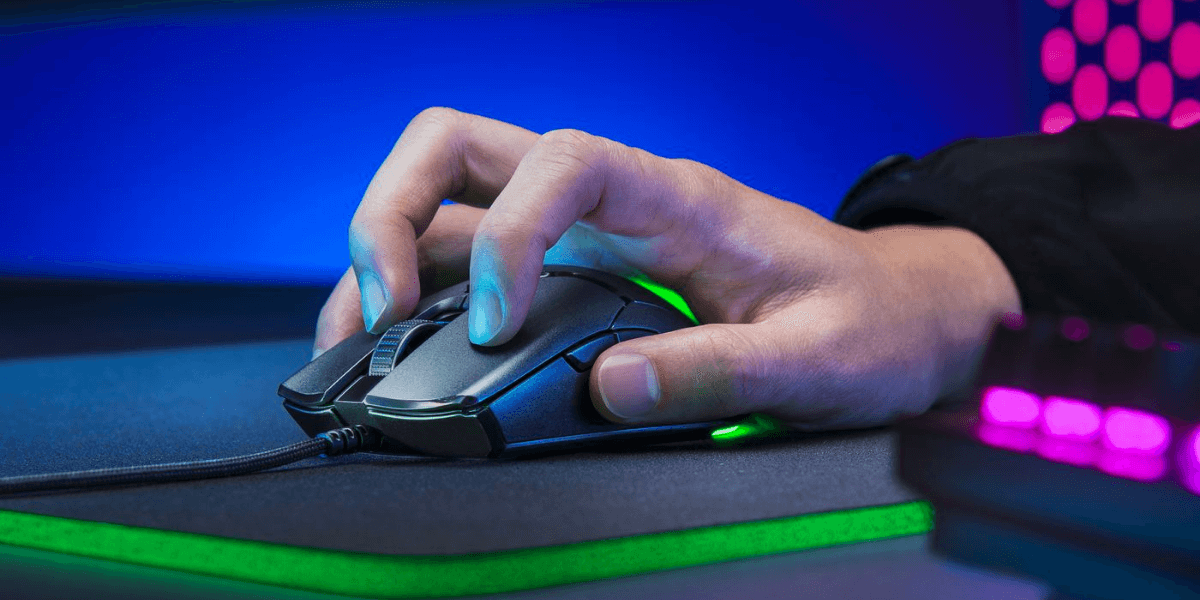
Razer Viper Mini Ultralight
Best Lightweight Cheap Gaming Mouse
Price: From $47 + Shipping
Manufacturer: Razer Inc
Wireless: No
Featuring once more throughout our list of the best budget gaming mice, the razer viper mini is another excellent option when looking to spend less than $100AUD. For any gamers looking for a lightweight mouse that is very easy to move around, then Razer Viper Mini is absolutely perfect for you.
The Razer Viper Mini has extremely low click latency. This makes choosing this mouse one of the best decisions for FPS games. Due to this low latency, you are also guaranteed a lag-free gaming experience. Although it does not have the highest max CPI as many other premium models out there, it is still more than enough for almost all gamers.
The best features:
- Impressively low latency.
- Extremely lightweight.
- Well-built cable with minimal drag.
Another noteworthy part of this mouse is its size. This gaming mouse is specially designed for gamers who have small grips or likes to play with a fingertip grip. And unlike some of the other greatest gaming mice out there, the razer viper mini offers a more minimalistic approach to the design. Each one of the 5 buttons on the mouse can be individually configured using the razer app on the computer.
Overall, this super lightweight gaming mouse which is also suitable for southpaw gamers plays very well across a variety of games. Boasting an optical sensor that can track at 8,500 CPI, the Razer Viper Mini will keep up with fast movements during your gaming. It will even track when accelerating up to 35Gs and moving at 300 inches per second. So don’t be worried about missing them flick shots, the Razer Viper has got your back.

Corsair Dark Core RGB Pro SE
Best Wireless Budget Gaming Mouse
Price: From $126 + Shipping
Manufacturer: Corsair
Wireless: Yes
While $126 might not constitute a budget gaming mouse, the Corsair Dark Core RGB Pro SE is so packed with functionality, we just had to feature this gem. As one of the best value wireless gaming mice on the market, gamers will enjoy flicking between both wired and wireless play while boosting performance through Corsair iCUE which allows you to customise the mouse.
As a Qi enabled mouse, the Corsair Dark Core RGB Pro can be charged wirelessly using any compatible device such as the MM1000 Qi wireless charging mouse pad. The rechargeable battery will provide gamers with up to 50 hours of uninterrupted gameplay when not using any RGB lighting. Of course, with RGB lighting switched on, you can expect slightly less game time.
The best features:
- Both wired and wireless connectivity.
- Ergonomical design.
- Long life battery for wireless play.
As for performance, the Corsair Dark Core RGB Pro SE glides so smoothly over your mousemat and is extremely comfortable to hold. With ergonomic design at the forefront of Corsair’s manufacturing budget, long gaming sessions quickly become unnoticeable on your hands.
The Pixart PAW3392 optical sensor on this device also boasts a high 18,000 DPI and an impressive polling rate, which makes it great for competitive shooter titles.

Razer Basilisk Essential
Best Value Budget Gaming Mouse
Price: From $75 + Shipping
Manufacturer: Razer Inc
Wireless: No
Ergonomically designed for right-hand users, the Razer Basilisk is our top pick when hunting for your next budget FPS gaming mouse. With a deep groove for your thumb to sit comfortably within and a soap bar shape that’s been tilted slightly for your hand to rest, the overall comfort of the Razer Basilisk Essential is top-notch.
For those absolute stream capturing clutch moments, the Razer Basilisk Essential supports your gaming with a DPI clutch on the side of the mouse. This is basically a quicky button that works far better than any other sniper button we have used on a mouse previously. It sits perfectly where it needs to be and is highly responsive.
The best features:
- Comfortable thumb grips.
- Adjustable scroll-wheel resistance.
- Competitive price.
Given that this is the essential version of the regular Razer Basilisk, there are a few missing features. Although you won’t notice many of these, the most notable difference is that the optical sensor has a maximum DPI of 6,400. This will still be plenty fast for most PC gamers. However, should you really be looking for the ultra-sharpness of the regular Basilisk, the Essential may not be the best gaming mouse for you.
Overall, the Razer Basilisk packs some serious colour customisations, plenty of sensitivity adjustments, and a nifty thumb grip. It is a very proficient gaming mouse for FPS games that comes at an affordable price.

Best Cheap Gaming Mouse Roundup
We promise you, we do not have an affiliation with Razer. They just make some of the best affordable gaming mice on the market!
Finding the best cheap gaming mouse depends a lot on your own preference. The good news is that you don’t really have to sacrifice much when trying to save some money. The majority of cheaper gaming mice still offer extremely good levels of DPI which helps you keep up with some of the more premium gaming mice on the market. Sure, you could spend well over $100 on your gaming mouse. However, we would recommend buying something cheaper, to begin with, until you become a total master at your game. Only the elite players see the marginal benefits of spending this type of money on a gaming mouse.
Essentially, you have a choice to either spend a little more and take advantage of higher functioning models or purchase a basic gaming mouse. However, you may also want to consider ergonomics when playing for longer periods of time.
Do not compromise health for RGB colours!
For the most part, the best gaming mice come with a choice between ambidextrous or ergonomic layouts. In addition, you will also be choosing between palm and claw grips. Deciding which setup is best for your gaming performance and your wrists is an essential decision when choosing the best cheap gaming mouse.
Questions? Hit us up in the comments. We would love to hear from you.
Alternatively, why not view some of our other quality articles
- Logitech G915 TKL Review
- ASUS ROG Gladius III Review
- HyperX Quadcast Review
- Razer Iskur Gaming Chair Review
- Wired Vs Wireless Mouse: Which Is Best For Gaming?
- Best Webcam For Streamers
- Razer Turret For Xbox One Review
- A-Z List Of Gaming Slang
- Best Gaming Mics Australia
Content Disclaimer: This handpicked shortlist of the best cheap gaming mice has been independently written. GamePro has not been commissioned by any manufacturers featured on this list, nor have we received any royalties for this article. This includes financial reimbursement, free advertising or free gifts. In addition, any statistics are estimates based upon publications from publishers.
Should you click on any link to Amazon and make a purchase, we may receive a small commission. But that’s just how we keep this website alive and free to use! Please hit us up in the comments with any questions you may have about the best affordable gaming mouse and we’ll hit you back!
