Today’s Best ASUS ROG Gladius III Deals
ASUS ROG Gladius III Gaming Mouse » Amazon
ASUS ROG Gladius III Gaming Mouse » Kogan
ASUS ROG Gladius 3 Gaming Mouse » Catch
–
The Republic of Gamers (ROG) brand is synonymous with gaming excellence and the Gladius III wireless gaming mouse is no exception. Packed with all the features and specs you need to get the upper hand on your opponents, the Gladius III is part of the same ROG peripheral range that has seen so many gamers elevate to the next level.
While the ASUS ROG Gladius III might look charming on the outside, there’s an absolute beast on the inside that is just screaming for you to customise and put to the test. As a multi-award winning peripheral, there are plenty of critics who have already given the green light on the Gladius III.
But is this Gladius III still worth purchasing now that the brand spanking new Gladius III Wireless AimPoint has become available in Australia?
Let’s find out! 👇
ASUS ROG Gladius III Review Contents:
- Design
- Comfortability
- Connectivity & Battery Life
- Performance
- Switches & Buttons
- Price & Value
- ASUS ROG Gladius III Review Verdict
ASUS ROG Gladius III Design
In the looks department, the ASUS ROG Gladius III is not crazy dissimilar to my Razer DeathAdder V2. There’s a matte black finish with a textured surface, excellent grip placement and RGB lighting that can be personalised.
Designed to fit like a glove, the grip width of the Gladius III falls just 2mm shorter than my DeathAdder which is actually something that I never knew I needed until I started playing.
There’s good weight to the mouse (without being too heavy) and the placement of each button has been very well considered. In total, there are 8 buttons. This includes 7 programmable buttons and 2 side buttons. As much as other gaming mice scale up to 24 programmable buttons, I have never seen any reason why someone would need that many buttons and have no doubt that the 8 provided will be enough for your own experience.
On top of the mouse you will find two primary buttons, a scroll wheel and a triangle that will adjust DPI settings during gameplay. You will also find at the front of the mouse a USB-C port which you can use for charging or wired gameplay should reducing latency be your biggest priority. Then, for all of your connectivity features, these are found at the base of the mouse with buttons for bluetooth pairing as well as the options to swap between wired, wireless and bluetooth connectivity.
More on that in a moment.
While I love the matte black finish, there’s not like the sections of the exterior that are enhanced with customisable Aura Sync RGB Lighting. Without this, the Gladius III woud look at little meek and it’s amazing how these simple placements of smart lighting add so much menace to the mouse. It just makes you want to play a few more rounds.
If you are a left-handed gamer the Gladius III is unfortunately not for you. However, for the righties among us, there is not much more you could ask for design appeal. It’s good looking, nicely balanced and a little weighted – which is a big win for me.
Comfortability
For comfort, the moment I placed my palm around the Gladius 3, there was an immediate connection. Despite the slightly reduced grip width, the Gladius III cusped my palm without too much of a scrunch and was extremely comfortable during long periods of gameplay. The width of a gaming mouse was something that I had never really considered until using the Gladius III and I will definitely be looking out for these specifications more closely in the future.
Typically, I play using a full palm grip and the ASUS ROG Gladius 3 is perfect for this play style. That said, I can see how the Gladius III would also be suitable for claw grip play styles due to contoured nature of the device and the extensive placement of grip material. Both sides of the mouse come with an abundance of high quality grip and there’s a slight texture to the exterior which lends a helping hand with reducing sweat.
Truthfully, ASUS have done a superb job with the ergonomics here. When you find a gaming mouse that is structurally contoured just as smooth as it glides over your mouse mat, you know you’re onto a winner.

Connectivity & Battery Life
For connectivity, there are 3 ways to play with the ASUS ROG Gladius III.
Gamers have the option of wireless, wired or bluetooth connectivity; with the latter being something that you do not typically see with many gaming mice. During testing, I mostly played via a bluetooth connection and can confirm that the promise of low-click latency is well matched for a product of this price range.
It’s super simple to flick between the connectivity options and I personally found this a really nice feature as I am often switching between being sat at my desk or moving around the house.
When playing via Bluetooth the battery lasted around 80 hours of solid gameplay without RGB lighting. Through wireless, this dropped to around 55 hours and wired gameplay was of course non-stop fun-filled action.
As much as 80 hours battery life sits 40 hours shorter than my Razer DeathAdder, it’s about average for what you can expect for a peripheral at this price range. For example, the Logitech G502 which is priced almost identically to the ASUS ROG Gladius III only outputs about 60 hours with no lighting and so, I was not too disappointed.
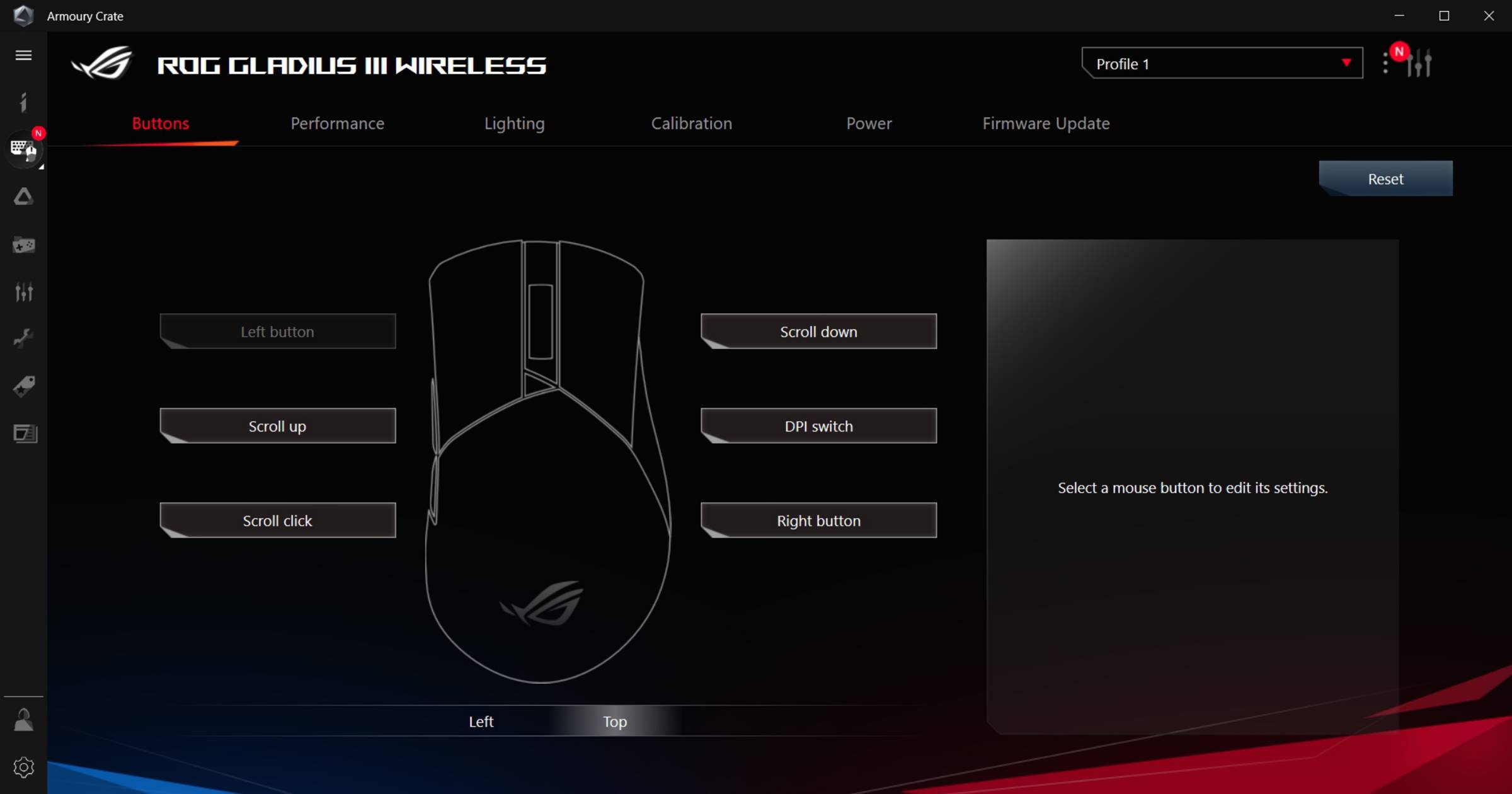
Performance
Now for the most important part; the performance.
Out of the box, the ASUS ROG Gladius III will be more than enough for most gamers. There’s lighting quick actuation, a 16,000 DPI optical sensor and a max speed of 400g. Even before you start playing around with the settings to find the ideal balance, the base specifications are decent.
For the most part, I typically play casual RPG games and found the Gladius III to be absolute perfect for this type of gaming genre. However, should you be someone who plays FPS games, tuning the Gladius III up to 26,000 DPI is an absolute must explore. When you consider hot-swappable switches, cutomisation settings and the ability to play with a variety of connections, there is enough flexibility here to make the Gladius III suitable for your playstyle; regardless of whether it feels perfect out of the box.
The polling rates of the Gladius III come with options for 125Hz, 250Hz, 500Hz and 1,000Hz. While connected via Bluetooth, the polling rate is capped at 125Hz but again this will be the most common setting for the majority of your gameplay.
At times, my aggressive grip did not do any favours to the ROG Gladius III. The ergonomic design was almost too smooth for my play style and I am much better suited to something like the ROG Chakram which comes with a thumb rest. Yet, that’s more a problem with how I play games rather than a flaw with the mouse.
Overall, the performance is very impressive with a bit of tinkering.
ASUS Armoury Crate Compatible
For the serious gamers among us, you will be pleased to know that the ASUS Gladius III comes completely compatible with ASUS’ state of the art Armoury Crate software. Here, you will be able to squeeze as much performance as possible from the Gladius III through optimising settings such as sensitivity, polling rate, and the lift-off distance.
Frankly, the customisable options available with the Armoury Crate are rather fascinating and I would definitely recommend creating a few different profiles depending on the type of game you are playing. A few other ASUS ROG Gladius III reviews have cited that the ROG is better for every day use rather than gaming. Out of the box, they might be right.
Yet, I would tip that they haven’t played around with the settings enough as I could definitely feel the difference once fully customised to my play style. Tuning the mouse up to a whopping 26,000 DPI was a total game changer.

Mouse Switches
A major plus point with the ASUS ROG Gladius III actually can be found with it’s switches. Out of the box, the Gladius III comes with ASUS’ own ROG 3-pin micro switches which are preinstalled from the factory. However, if you find these to be a little spongy and prefer mouse switches with a little more clicking action, ASUS have been kind enough to pack a set of 5-pin Omron D2FP-FN switches for you to install.
Installation is fairly simple too. Just simple remove the two rubber gaskets at the bottom of the mouse, undo two screws and pull off the hood. The mouse will now be fully exposed and you will be able to easily identify where to replace the switches.
Learn More: How To Replace Switches (Gladius III)
In the most part, I was not too fussed about the switches but can definitely see how gamers would preference one or the other. The standard ASUS 3-pin switches are a little softer and better suited to office work. Whereas the Omron switches are without question geared towards gaming.
As far as I know, ASUS ROG is one of the very few companies supporting hot-swappable switches with mouse peripherals and so this is a massive win for the ROG Gladius III.
ASUS ROG Gladius III Price & Value
The ASUS ROG Gladius III can be purchased in Australia from $110.
While this is slightly more expensive than rival gaming mice such as the Razer Basilisk V3, the Gladius III will not be a disappointment. From it’s ergonomic design to just simply performing across all critical specifications, there’s a bucket load of value here. Especially when you are upgrading from a cheaper mouse.
With wired, wireless and bluetooth connectivity, you can literally play it your way with the best of both flexibility on the move and high performance when at home. Plus, with extremely low latency and up to 26,000 DPI, there is not much else at this price range that can rival the ROG Gladius III for performance.
Today’s Best ASUS ROG Gladius III Deals
ASUS ROG Gladius III Gaming Mouse » Amazon
ASUS ROG Gladius III Gaming Mouse » Kogan
ASUS ROG Gladius 3 Gaming Mouse » Catch
ASUS ROG Gladius III Review Verdict
All things considered, I absolutely loved spending time with the ROG Gladius III. So much so, I have rated my ASUS ROG Gladius III review a highly respectable 94%!
With so many manufacturers focussing on the bells and whistles of gaming peripherals, it was quite refreshing to play with a product that has clearly been designed with a performance-first mentality.
Frankly, the Gladius 3 is completely undervalued.
While there is no completely insane features, the ASUS ROG Gladius III delivers upon it’s promise and provides a well balanced experience. The design looks great, the build quality is unmatched and there was not a moment where my hands felt uncomfortable during long gaming sessions.
While I wouldn’t normally spend this much on a gaming mouse, the ASUS ROG Gladius III is well worth the investment and perfect for gamers who are looking for something that will take you a little more seriously.
If you’re a gamer who is looking to get into the competitive scene, the Gladius III wireless gaming mouse might slightly miss the mark due a lack of buttons and the inability to program macros. However, for anyone like myself who games to a relatively good standard but nothing close to the competitive scene, this is a much purchase.
Did you enjoy my ASUS ROG Gladius III wireless gaming mouse review? Check out some of my other deep dives into some of this year’s must have peripherals:
- Razer Turret For Xbox One Review
- Best Budget Gaming Headset
- ASUS ROG Raikiri Pro Review
- ASUS ROG Strix Scope II 96 Wireless Keyboard Review
- Sony Pulse 3D Wireless Headset Review
- Top 5 One Handed Gaming Keyboards
- Best Gaming Earbuds Australia
- Razer Opus X Headphones Review
- Razer Hammerhead True Wireless V2 Review
- Best Cheap Gaming Keyboards For PC
Content Disclaimer: This ASUS ROG Gladius III review has been independently written having tested the Gladius III across a variety of games including FPS titles and RPG titles. GamePro has not been commissioned by ASUS, nor have we received content royalties. This includes financial payment, free advertising or gift vouchers.
Should you click on any link to a third party website and make a purchase, GamePro may receive a small commission. But that’s just how we keep this website alive! Feel free to hit the comments with any questions you have about the ASUS ROG Gladius III and we’ll endeavour to respond as soon as possible.





