Unveiled amidst the dazzling lights of CES 2023, the ASUS ROG Raikiri Pro emerged as the star of the show with what purported to be a breath of innovation.
In conjunction with amassing prestigious awards from both RedDot and iF Design – a rarity for controllers – it’s safe to say that I was rather excited to put the Raikiri Pro through its paces.
Here’s everything you need to know! 👇🏻

ASUS ROG Raikiri Pro Gaming Controller Review
The ROG Raikiri Pro comes with ambitious aspirations. Aiming to carve an indomitable path through the competitive landscape of elite PC controllers, there’s much that resembles Microsoft’s Elite Wireless 2, but with an unforgettable ASUS twist.
Testing across its design, functionality, performance and compatibility, here’s my take on whether the ASUS ROG Raikiri Pro is worth purchasing.
ASUS ROG Raikiri Pro Review Contents:
- Design
- Features
- Performance
- Controller Mapping
- Connectivity & Battery Life
- Price & Value
- Why Buy?
- Review Verdict

Design
For design, the ROG Raikiri Pro sports aesthetics reminiscent of the official Xbox controller. However, there are distinct modifications which set it apart from Microsoft’s iconic device. For instance, to accommodate the 1.3-inch monochrome OLED screen, the central button has been minimized. This size reduction extends to the View, Menu, and Share buttons, with the latter seeing the most considerable shrinkage.
The Elite Wireless 2 is one of the most popular PC gaming controllers in town and still, despite these tweaks, which may be slightly jarring to some, the ASUS controller is undeniably eye-catching. The inclusion of the OLED screen, though arguably ornamental, coupled with a vibrant LED strip, significantly enhances the controller’s appeal. The grips of the controller are adorned with a chic imprint whilst donning the ROG emblem on one side and a repetitive, minute “ROG” inscription on the other. It’s captivating.
Delving into the OLED screen’s functionality, a petite button adjacent to the USB-C port facilitates navigation through menu options. These options encompass profile choices, dynamic backgrounds (four in total), device health, system preference between PC and Xbox, and settings for screen timeout and luminance. Shifting between these options involves the repetitive pressing of the right button, with a long press to enter, whereas the left button serves merely to revert. Admittedly, this navigation process can be somewhat unwieldy.
Turning to the Raikiri Pro’s rear, it features four customizable buttons. These buttons, while intriguing in design, feel somewhat disjointed from the overall aesthetic. They appear as distinct extensions from the main body and if you have larger hands, you’re going to get cramps. I get what ASUS is doing here, it’s just the delivery of these buttons seems flawed. If you’re hoping to use these for competitive FPS games then you might want to think twice.
It’s classy, for sure. But the button layout needs some tweaking.
–

Features
The flagship feature of the ROG Rakiri Pro is a diminutive OLED display which has the potential to be sublime, once refined. For now, however, the capabilities are limited to profile switching, system configuration, connection settings, screen brightness adjustment, and screen-off timer manipulation.
Whilst that sounds like a lot, ASUS is onto something here and could have made headway into addressing so many challenges that gamers face with altering button mappings, lighting and fixing dead zones. Instead, it’s just the basics; leaving controller mapping reliant upon owning a PC and the ASUS Armoury Crate.
The OLED display will feel like a godsend for gamers new to customisable controllers. Granted, it’s cool. However, it will leave discerning peripheral enthusiasts perplexed as to why those features are missing.
A firmware update may enable more remarkable options in the future.
In addition to the OLED, the Raikiri Pro offers a handful of advanced features like programmable buttons, trigger locks, a high-quality DAC to elevate your game audio, and the ability to connect to your PC with a high-speed 2.4GHz wireless dongle.
More on these features in a moment.
–

Performance
For controller performance, I want to be clear here that the ROG Raikiri Pro is not a bad controller at all. It’s just at a price point that makes critiquing very difficult. Despite the aforementioned flaws in the design, the ASUS ROG Raikiri Pro is arguably up there with the best of them in the performance department.
Most notably, The Raikiri Pro has trigger stop switches and some of the most precise vibrations I have ever experienced. The world of gaming haptics is upon us and despite not officially being a haptic feedback controller, the ROG Rakiri Pro comes very close. Your gameplay is tactile with a lightweight frame that makes for extreme pleasure. That is until you start to use the cramped back buttons.
Further to this, ASUS brings its heritage in headset audio quality to the ROG Rakiri Pro by injecting a high-quality digital-to-analog converter (DAC) into the headphone jack. This makes even the cheapest of gaming headsets level up a few notches.
DACs play a pivotal role in enhancing the auditory experience of any superior sound system. They convert the digital signals from your audio source into analogue waves that cheap wired gaming headphones can process. An exceptional DAC elevates audio fidelity, revealing intricate details in both games and music. While ASUS remains tight-lipped about the specific ESS DAC employed in the Raikiri Pro, the inclusion of a renowned chipset sets it apart from many competitors.
Whilst discerning peripheral lovers will struggle to identify what gaming genre the ASUS Raikiri Pro is most suitable for, a casual gamer will love the overall performance.
–

Controller Mapping
To map the ROG Raikiri Pro and create custom profiles, you will need to connect the controller to a PC and install ASUS Armoury Crate. Whilst frustrating that this cannot be achieved directly from the controller or via a compatible Xbox app, once you get there, the customisation options are in abundance.
You can customise trigger sensitivities, thumbstick dead zones, lighting, button mapping, and vibration intensity. Each one was as tailorable as the other and it’s a comprehensive experience.
Unfortunately, however, if you don’t own a PC, the back buttons on the controller just simply won’t work. So, it’s quite clear here that the ROG Raikiri Pro is a PC controller first and an Xbox controller second.
Connectivity & Battery Life
The Raikiri Pro can be used wirelessly on a PC via the low latency 2.4GHz Bluetooth connection. There is also a wired USB-C connection type for both PC and Xbox.
It’s frustrating that wireless gameplay is not available for Xbox and this may look like an afterthought. However, Microsoft is an absolute a-hole when it comes to wireless connectivity for third-party peripherals. Therefore, I expect ASUS to release a dedicated Xbox version shortly.
We have already seen this with other cross-compatible technology such as Razer’s Hammerhead Pro Earbuds and it’s something that brands will just have to suck up and deliver. That is until Microsoft gets their sh*t under control. For what is available, however, all connection types are solid and there is nothing negative to report.
If you play wirelessly on a PC, you will be pleased to know that the battery life stands at around 40-48 hours; a very respectable lifespan considering Scuf Instinct Pro will last only 30 hours and Sony’s DualSense PC controller a measly 8 hours.
–
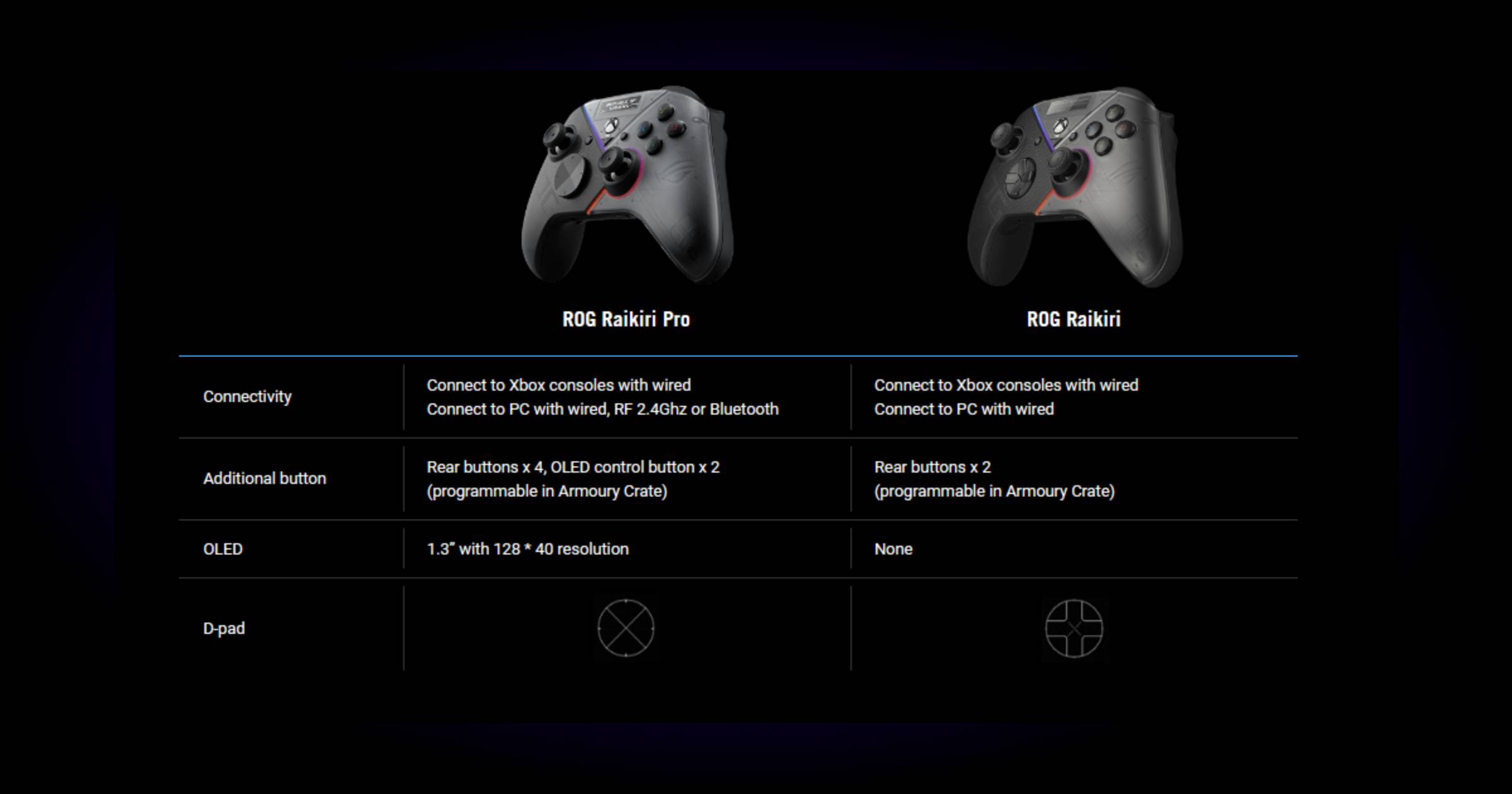
Price & Value
Priced at $269 in Australia, the ROG Raikiri Pro is not exactly the most expensive professional controller in the market which is a good thing. However, it also happens to be a little pricier than rival competitors.
Save for the OLED screen, there are cheaper and diverse alternatives that will ultimately serve you just as well for performance — the Elite Wireless 2 ($249) or even Thrustmaster’s eSwap Pro ($219). The space is convoluted and you are ultimately paying for OLED technology here.
Had the OLED hit the mark, the ROG Rakiri offered value beyond the rest. Unfortunately, it doesn’t – which ultimately leaves the Rakiri a touch on the expensive side. Still, it’s not a complete dealbreaker.
The design alone has to be worth a few cookies at least!
Why Buy?
Given that there are so many pros and cons with the ROG Raikiri Pro, deciphering whether it’s right for you is naturally going to be a challenge.
To give you a hand, I have broken down my thoughts as to why you should or shouldn’t buy this controller.
You should buy the ROG Raikiri Pro if:
- You don’t have a customisable controller.
- You are upgrading from the Raikiri.
- You play on both Xbox and PC.
- You have smaller hands (it’s perfect).
- You love controllers that deliver immersive feedback.
- You are a stickler for OLED displays.
- You are buying it as a gift.
You should not buy the ROG Raikiri Pro if:
- You already own a customisable controller.
- You don’t own a PC to customise the settings.
- You prefer heavier controllers.
- You have large hands.

ASUS ROG Raikiri Pro Review Verdict
Overall, the ASUS ROG Raikiri Pro is most likely suited to hobbyist gamers who are venturing into advanced controller mapping. If you want to add the coolest gear to your collection, go ahead — the ROG Raikiri Pro is chieftain by a country mile. Additionally, for gamers with teeny hands, you’re going to love the lightweight and petite nature of the Raikiri Pro.
The more you play with the Raikiri Pro, the more you appreciate the direction ASUS ROG is heading. ASUS ROG is breaking boundaries with what has historically been possible with gaming controllers and for that, I have a bellowing excitement for what I assume will follow.
However, in the here and now, for gamers who are particular with their setup and are perhaps sidestepping from other esports controllers, the Raikiri Pro will likely be a miss. It’s not a bad controller by any means. It just has a lot more in the tank.
The Raikiri Pro walks, but its successors will soar.
Did you enjoy my ASUS ROG Raikiri Pro Review? Check out some of my other deep dives into other must-have gaming peripherals:
- ASUS ROG Gladius III Wireless Aimpoint Review
- Best One-Handed Keyboards Australia
- Razer Seiren Mini Microphone Review
- Best Ethernet Cables For Gaming Australia
- Alfordson Gaming Chair Review: A Surprise Package
- Best Gaming Mice In Australia
- FIFINE A6V Microphone Review
- Best Cheap Gaming Keyboards For PC
Content Disclaimer: This ASUS ROG Raikiri Pro review has been independently written having tested the Raikiri Pro across a variety of games including FPS and RPG titles. GamePro has not been commissioned by ASUS, nor have we received content royalties. This includes financial payment, free advertising or gift vouchers.
Should you click on any link to a third-party website and make a purchase, GamePro may receive a small commission. But that’s just how we keep this website alive! Feel free to hit the comments with any questions you have about the ASUS ROG Raikiri Pro gaming controller and we’ll endeavour to respond as soon as possible.


