Ever been frustrated that your game is not keeping up with you?
The polling rate of your mouse and keyboard might be to blame!
Polling rate is an important factor to consider when selecting a gaming mice or keyboard. It determines how often the computer reads the data from your peripheral and can be adjusted both upwards or downwards to match your playstyle. The higher the polling rate, the quicker the game will respond to your movements.
But what is the best polling rate for gaming?
In this short beginners guide, we will explore all you need to know about polling rates by looking at what polling rate and DPI mean, how they relate to each other, and how they affect gaming. We will also discuss how you can adjust the polling rate of your gaming mouse and provide tips for finding the best polling rate for your gaming needs.
Scroll down to read our full guide on polling rates or click the links below to skip to the section that best answers your immediate queries:
- What does polling rate mean?
- What does DPI mean?
- Differences between DPI and polling rates
- How does polling rate affect gaming?
- Does polling rate affect FPS (Frames Per Second)?
- What is the best polling rate for gaming?
- Roundup & FAQs
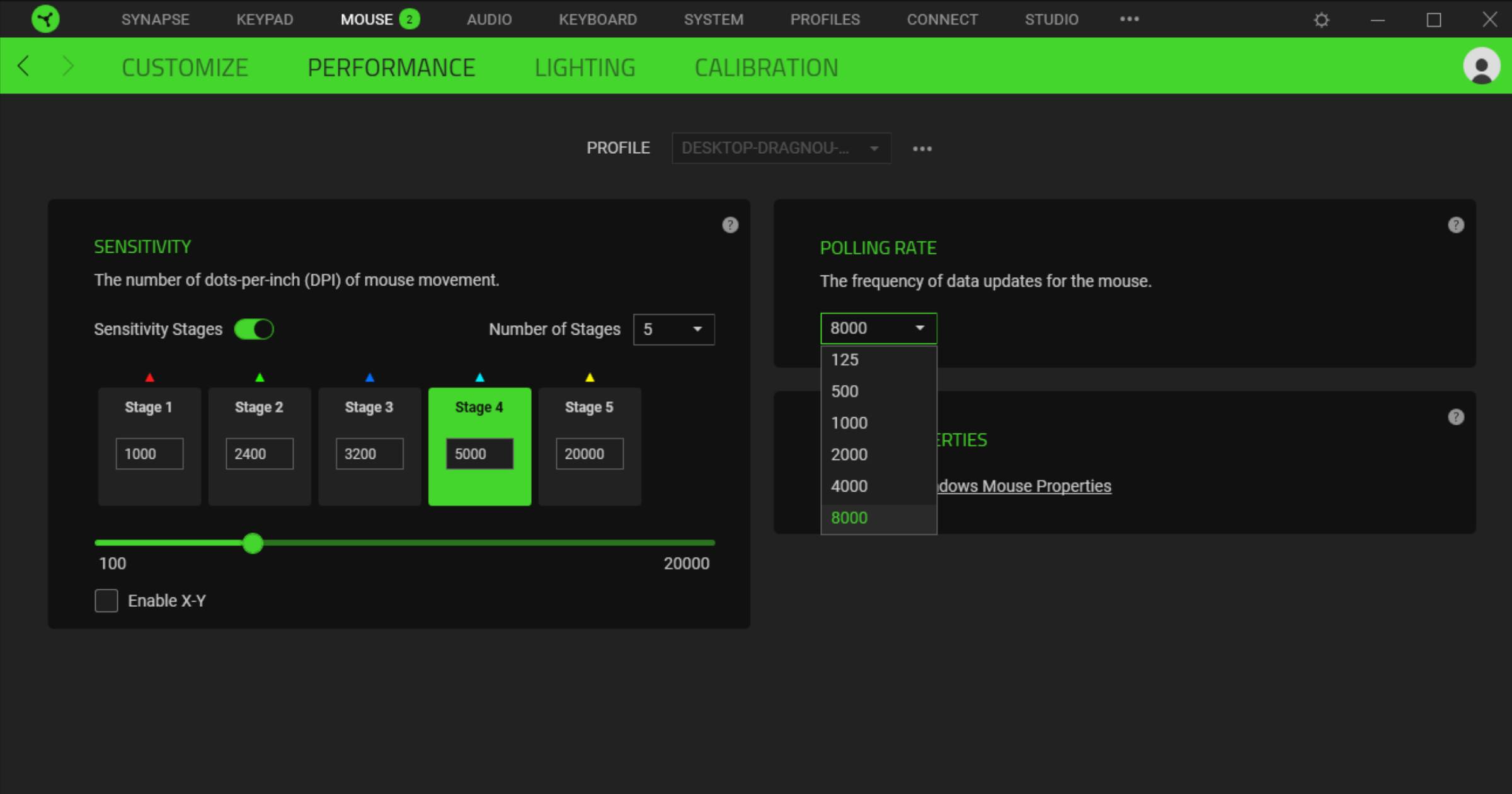
What does polling rate mean?
Polling rate is the speed at which a mouse sends information to the computer. It is measured in Hertz (Hz), which is the number of times per second that the mouse sends a signal. A higher polling rate means that the mouse sends more signals per second, resulting in quicker and more accurate responses to mouse movements.
Regardless of whether you are using a wired or wireless gaming mouse, all mice come with a polling rate that varies from 125Hz all the way 8,000Hz.
Generally, a higher polling rate is preferred for gaming as it increases accuracy and responsiveness. However, there will be instances where you might want to reduce your polling rate to cause a millisecond of delay across tricky levels.
What does DPI mean?
DPI stands for “dots per inch” and is a measure of the sensitivity of a mouse. It is the number of times the mouse can detect a change in position when it is moved one inch. A higher DPI means that the mouse can detect more precise movements and therefore is more sensitive. Typically, a higher DPI is preferred for gaming as it increases accuracy and responsiveness when used on a smooth surface.
However, similarly to polling rates, there are some instances where you may want to find a mouse with reduced sensitivity. Many professional eSports gamers will often use large mouse mats and wide mouse strokes when playing. The reason for this is because they have turned down their DPI settings and are using their arms to control their aim rather than relying upon the specifications of their gaming mouse.
What is the difference between polling rate and DPI?
Often confused, there is a fundamental difference between polling rates and DPI.
While both DPI and polling rate are important factors to consider when selecting gaming peripherals, they are not the same. DPI refers to the sensitivity of the mouse, while polling rate is the speed at which the mouse sends information to the computer. By increasing the DPI of your gaming mouse, you will make the mouse more sensitive to movements.
Whereas, by increasing the polling rate of your mouse, you will make the mouse send faster signals to your computer when it has detected movement. As you can imagine, by increasing both your DPI and your polling rate at the same time, you will end up with a highly sensitive and responsive gaming mouse.
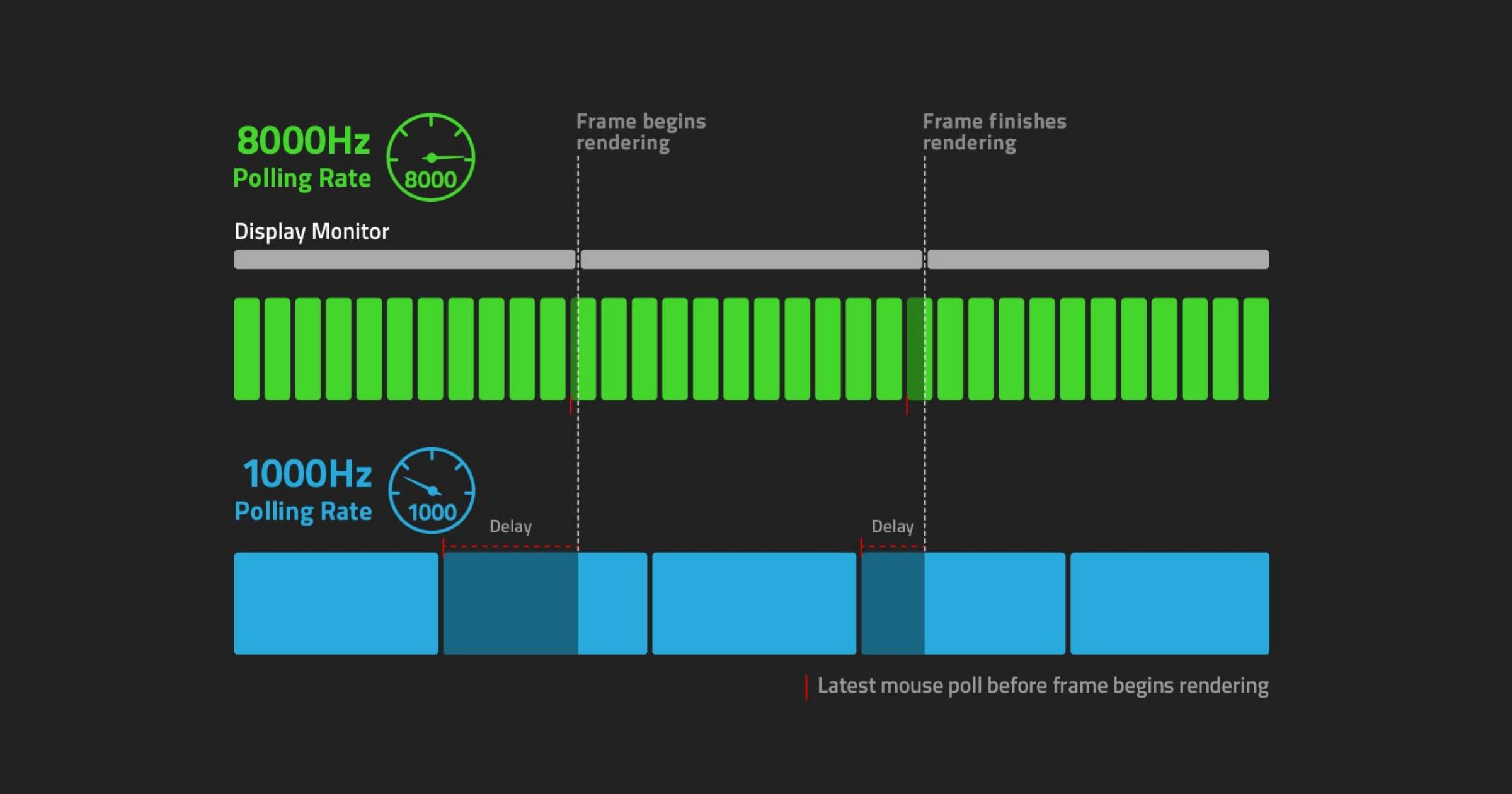
How does polling rate affect gaming?
The polling rate of a gaming mouse can have a significant impact on your gaming performance. A higher polling rate means that the mouse will send more signals per second to the computer, resulting in a quicker and more accurate response to movement.
This can be beneficial in fast-paced games like Call of Duty, where quick reactions and precise movements are essential. It can also be beneficial in slower games, where precise movements can be the difference between success and failure.
However, increasing your polling rate too much may result with you missing easy shots as your gameplay is now too sensitive. The best way to get around this is to buy a gaming mouse that allows you to customise the polling rate. Here, you will be able to adjust settings to find the right balance between sensitivity, responsiveness and control.
Does polling rate affect FPS?
The polling rate does not directly affect frames per second (FPS). However, if the polling rate is too low, it can result in lag and poor performance, which can lead to lower FPS. Naturally, you can imagine that for every PC peripheral that slows down the response time of your computer, your frames per second will in turn be affected. Although, we are talking literal nanoseconds so for the average gamer, you may not notice any difference.
The best polling rate for gaming
The best polling rate for gaming depends on your needs and preferences.
A polling rate of 1000Hz is typically preferred by gamers. However, consistently using a mouse with a 1000Hz polling rate is not ideal for regular use or slower-paced games. The way that you play games and the genre of the game will determine which polling rate is ideal. And, through experimenting, you will find the right balance.
Therefore, I would recommend that you purchase a gaming mouse that allows you to cycle through a variety of polling rates. For example, the ASUS ROG Gladius III gaming mouse will allow you to cycle through polling rates of 125Hz, 250Hz, 500Hz and 1,000Hz which will allow you to find the right balance.

The Final Word
In conclusion, while a polling rate of 1,000Hz is typically the preferred option for gamers, your choice of polling rate will ultimately come down to your playstyle. 1,000Hz resembles the closest accuracy to the real movement of your hand. However, there has been many an occasion where I have adjusted my polling rate to slow things down a little.
With the majority of game developers now making games that are suitable for increased polling rates, it’s well worth getting used to a gaming mouse with increased responsiveness to your movements. After all, you would hate to find out that you’re missing out on clutching up because of a few milliseconds!
What is your preferred polling rate?
Join the discussion and hit the comments below with whether you prefer a lower or higher polling rate when gaming! Once you’re done, feel free to check out some of my other tips and tutorials for the best gaming experience possible!
- Best Budget Keyboards For Gamers.
- What Are One-Handed Gaming Keyboards?
- How To Stop Rage Quitting
- Best Budget Gaming Mice In Australia
- Is 256GB SSD Enough For Gaming?
- Best Ethernet Gaming Cables Australia
- ASUS Rog Gladius III Wireless AimPoint Review
- How To Stop Rage Quit Quitting
- SSD Vs HDD – Which Is Best?
- Wired Vs Wireless Keyboard – Which Is Best?
- How To Jump In Dark Souls 3
Frequently Asked Questions
Still have questions about polling rates for your gaming mouse? No sweat! Here are the most commonly asked questions we receive about polling rates:

