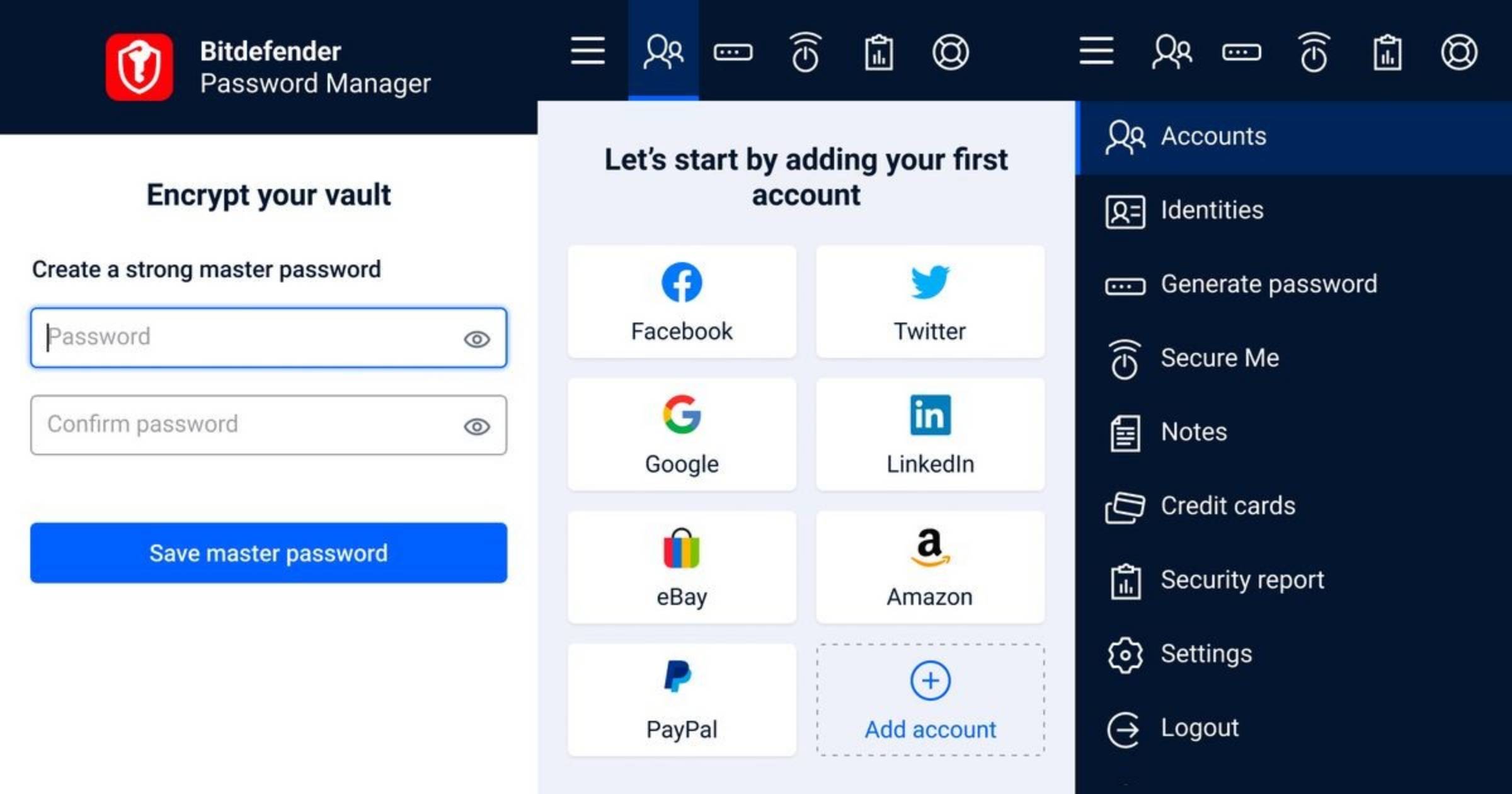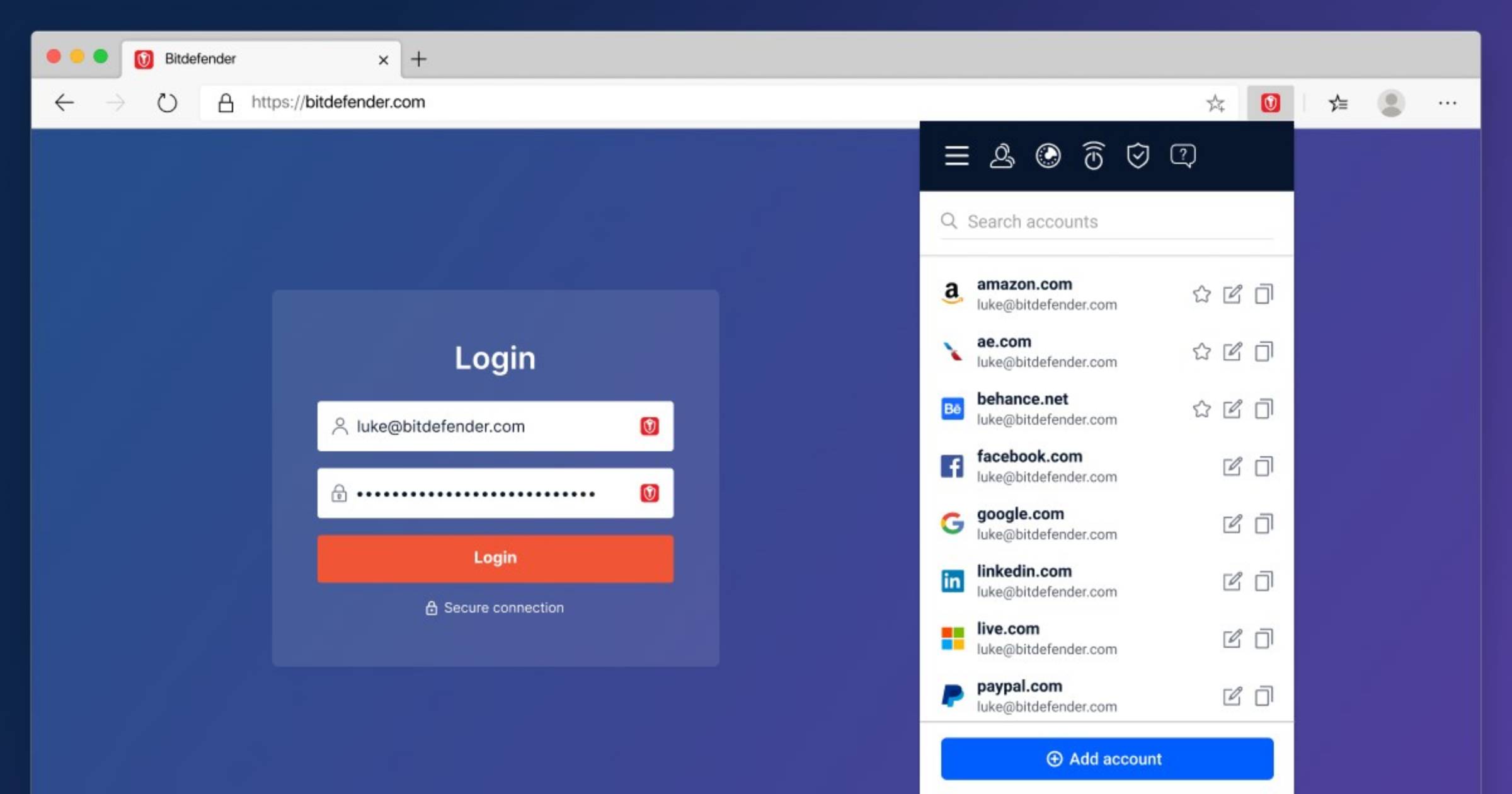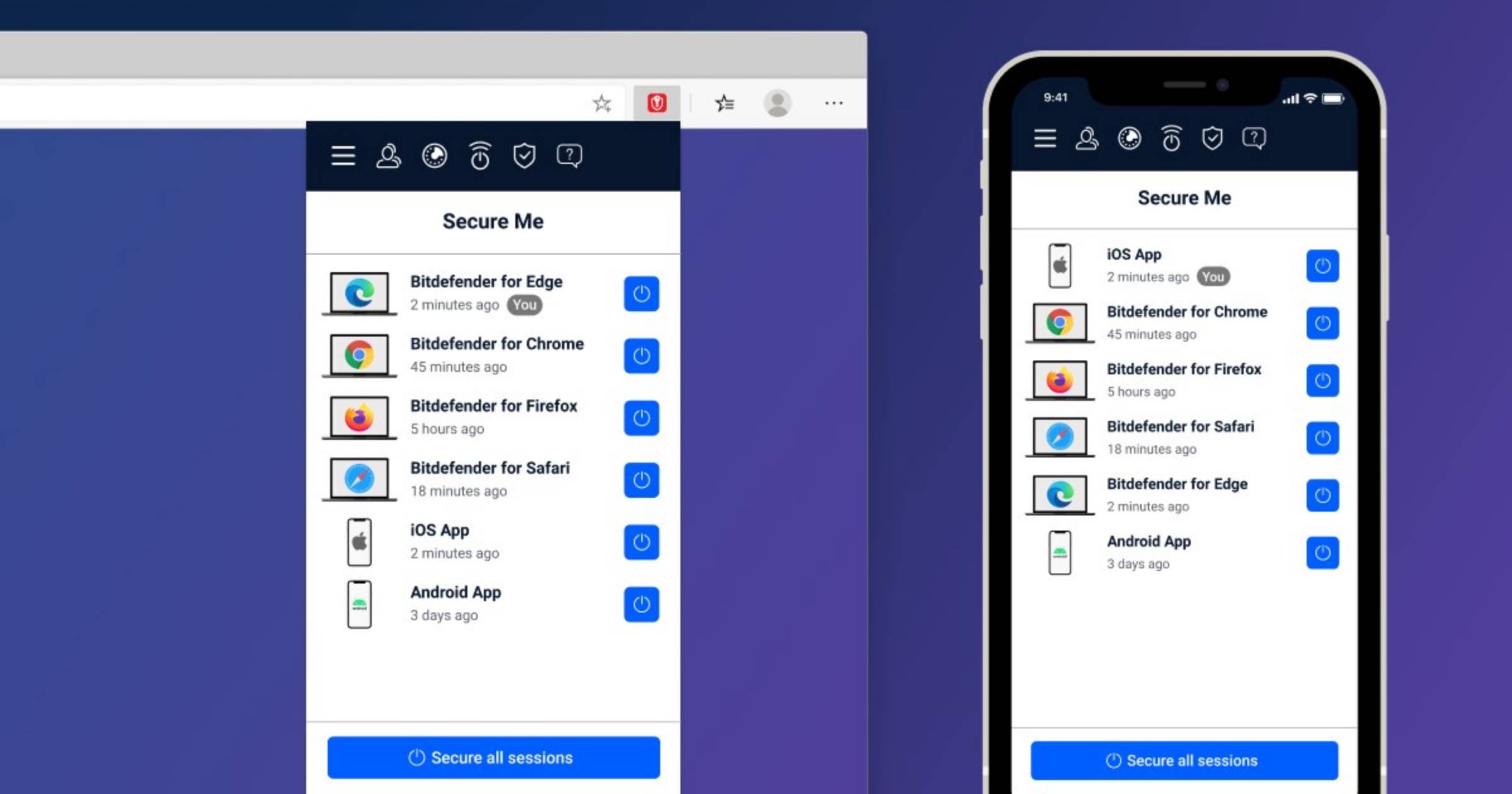Note: This Bitdefender Password Manager Review is of the standalone password management suite and not as part of the full security suite.
Truth be told, I have neglected my digital security since the birth of the internet. While becoming a little savvier about protecting my assets over the years, when I think back to my teenage years, I was a complete mess.
I used to sit there for hours in my cheap gaming chair, downloading torrents from Limewire, joining unencrypted networks for social sessions and playing many cracked PC games. As someone without a dime to his name, I just figured there was nothing worth stealing and, should anyone steal anything, they’ll be pretty vexed that they chose to target me as there’s nothing but moths in this wallet!
My passwords have probably been stolen a thousand times over without me knowing, and there I go for the past 2 decades moseying around the internet completely carefree.
That was until my account at LastPass was hacked just a few months ago!
Like most things, ignorance is bliss until you can no longer be ignorant. When I received that email to confirm my personal data was taken, I experienced my first ever pang of digital vulnerability, and, well, let’s say it wasn’t pleasant.
So, I decided to level up my security game and look for a password manager that would be well-encrypted and supported by a big industry player. A software that wasn’t free, considering freebies, had just let me down.
Something that offered a little extra beyond safety.
As a well-known company in the security industry for decades, I decided to take Bitdefender up on their 30-day money-back guarantee to see what they could provide. Having enjoyed using Bitdefender at my first ever workplace, I figured that their password management software had the potential to be just as good as their antivirus software.
Here’s my experience over the past 30 days! 👇
Bitdefender Password Manager Review Contents:
- Setup & Dashboard
- Features & Performance
- Password Security
- Technical Support
- Pricing & Plans
- Review Verdict
- FAQs
Setup & Dashboard
Installing and setting up Bitdefender’s Password Manager is super simple – even for newbies to personal security like me. It’s everything you would expect with a popular product from a global business, and there are plenty of tooltips along the way.
Once you are subscribed to the free 30-day trial, you will be prompted to select a master password which will grant you access to all of your other passwords.
When you do this, Bitdefender will evaluate your master password’s strength and prompt you to change this should you still be using super basic passwords such as ‘’password1’’ or the name of your cat.
Common, we’ve all done it once! 😂
After you have set up your master password, you will be provided with a recovery key which you should store safely, and you can then proceed to install a compatible app. The app is available for download as an extension for Microsoft Edge, Google Chrome, Firefox and Safari. There are also mobile apps for both Android and iOS.
However, there is, unfortunately, no application for your desktop or other browsers, such as Brave, which is a bit of a misstep from Bitdefender. The dashboard for each application is relatively simple to navigate and delivers a ‘’no-thrills’’ experience with some half-decent user interface features. It’s functional instead of mind-blowing, and your nanna will absolutely love it!
There’s a navigation menu for your accounts, identities, notes, credit cards and other features, security reports, password generators and notifications for entries such as how many weak passwords you have. All of these items are cleanly displayed and intuitive.
Features & Performance
While the dashboard might be simple, the features of Bitdefender’s Password Manager are stacked. Having spent so much time researching the best password managers, Bitdefender is on par, if not the most comprehensive solution.
When I compare Bitdefender to my free LastPass account, it blows me away at how much more you get for just a few bucks a month. While both come with features such as ‘weak password’ notifications and password autofill when shopping, Bitdefender drives a whole heap of functionality I never really knew I needed.
There’s multi-platform synchronisation, account auto-locking, password leak alerts and even the ability to manage multiple identities should you share a device with your spouse or friend. It’s completely overkilled for someone like me; however, for the security conscious among us, I have no doubt you’ll be in heaven.
The full feature list of Bitdefender Password Manager includes the following:
- A Password Generator
- Password Capturing & Automatic Saving
- Online Password Autofill
- Password Quality Check
- Search and Delete Password Duplicates
- Hide & Unhide Passwords
- Multi-Platform Password Synchronisation
- Weak Password Warnings & Hints
- Auto Lock Setup
- Account Recovery
- Password Leak Alerts
- Multiple Identity Management
- Credit Card Management
- Remote Logout From Devices
- Secure Notes Feature
- Password Import & Export
As a gamer, I would have liked a password-sharing feature as promised by applications such as Dashlane. However, I would trade all that for the duplicate password deletion tool that Bitdefender provides, as my old LastPass account became ridiculously confusing.
Password Security
Naturally, after my horrific experience with LastPass, the security of my future password manager was at the top of my wishlist. Of which, Bitdefender left me with much comfort. For accessing the password management application, you can log in with biometric data or utilise a variety of two-factor authentication methods, such as a text message.
There’s a feature where Bitdefender will automatically log you out after a period of inactivity, and you can even set a PIN that will lock the software quickly once entered. While the quick-lock PIN system would be rarely needed at home for anyone who takes their laptops to public LAN parties, a feature like this will be needed more than you think!
As for the security of your data, in geek speak, Bitdefender protects your data using AES-256-bit encryption. On top of this, Bitdefender also utilises SHA512 and BCRYPT, which, when combined with AES-256-bit encryption, delivers a potent combination that is state of the art. All of your data and passwords are both encrypted and decrypted locally on your machine, which means that nobody at Bitdefender will have access.
For the layman, you would do well to find better encryption than this.
Technical Support
To date, there has only been one instance where I have needed to call Bitdefender for some support regarding a billing enquiry. So, unfortunately, I cannot comment too much on the wide spectrum of potential support queries you may encounter.
However, my experience with Bitdefender’s 24/7 live chat representative was extremely pleasant, and my matter was resolved within moments. Ryan, I’m not sure why you would be reading this. But, if you are, thank you once more for your assistance.
If you are not particularly tech-savvy, Bitdefender comes with a knowledge base the size of the sun and plenty of helpful technical help via support forums or live chat. I do not doubt that a company of this size consistently looks to improve support services.

Pricing & Plans
For pricing, Bitdefender’s dedicated password management software comes with 2 simple subscriptions to choose from – yearly or monthly. The monthly subscription is valued at $4.49 for the first month, with the yearly subscription equating to just $2.49 per month.
If you are looking for the best value for money, the yearly subscription provides a 33% discount on the monthly subscription. However, this is only for the first year. I can only assume this will be a one-time discount; however, most software companies frequently throw goodies at you to retain your loyalty, so I would personally pay for the full year and wait to see what happens!
At this price point, there is an insane amount of value in purchasing password management software, and I would argue further that you may as well go and buy the full premium security suite. While priced more steeply at $19.99 per month, Bitdefender’s Premium Security Suite also comes with a stripped-down version of their password manager and so you get the best of all things security.
Bitdefender Password Manager Review Verdict
When you pay peanuts, you get monkeys.
Or, as with my case, you pay nothing for LastPass and get your data stolen! 😳
Overall, Bitdefender’s Password Manager has proven to be a software that I never knew I needed, but I am incredibly glad that I purchased it. The interface is extremely simple to use, there’s an abundance of cool features, and the subscription model is highly affordable. As such, I have rated my Bitdefender Password Manager review a highly respectable 91%.
Beyond the insane levels of encryption, a few key standouts are the ability to seamlessly import all of your passwords from other software, remotely log out of previously used devices and synchronise your account across various applications. As someone always on the move, the latter has proven extremely useful.
Again, the lack of support for a desktop app and no password sharing was a little letdown. But these luxuries ultimately are unnecessary to keep your passwords and data secure. In addition, as a gamer, I would have liked to see a slightly more advanced dashboard and password-sharing features, as promised by Dashlane.
If you’re slacking on password management or have recently had your data stolen, Bitdefender Password Manager will give you everything that you could ever need for the price of half a cup of coffee. When you think of it like that, it’s a no-brainer purchase.
Did you enjoy my Bitdefender Password Manager review? Check out some of my other deep dives into some of Australia’s must-have software and gaming technology:
- Razer Turret For Xbox One Review
- Best Budget Gaming Headset
- Sony Pulse 3D Wireless Headset Review
- Top 5 One Handed Gaming Keyboards
- Best Gaming Earbuds Australia
- Razer Opus X Headphones Review
- Razer Hammerhead True Wireless V2 Review
- Best Cheap Gaming Keyboards For PC
Frequently Asked Questions
Questions about Bitdefender and its suite of security solutions? Here are the most commonly asked questions about Bitdefender’s password manager.
Content Disclaimer: This Bitdefender Password Manager review has been independently written having personally used the software since July 2022. GamePro has not been commissioned by Bitdefender, nor have we received content royalties for this article. This includes financial payment, free advertising, gift vouchers or free software subscriptions.
Should you click on any link to Bitdefender and make a purchase, GamePro may receive a small commission. But that’s just how we keep this website alive! Feel free to hit the comments with any questions you have about our experience with Bitdefender’s password management solution and we’ll endeavour to respond as soon as possible.