You’ve undoubtedly accumulated some of the best weapons and mods in Dying Light 2 and are dying to keep them in tip-top shape for the final few bosses. After all, learning how to repair weapons in Dying Light 2 will practically save your life.
However, like reality, Dying Light 2 throws us into an uncertain realm where weapons will malfunction and break mid-combat after extended use. Which, for all the frustration that might bring, is a cool game mechanic that makes you think twice about your loadout and how you upgrade your weaponry.
Before I gush about how Dying Light 2 is better than the first instalment of Techland’s zombie parkour series, that’s not why you came here. In this short, easy-to-follow guide, I’ll explain what weapons are repairable in Dying Light 2, how to repair them and how to upgrade your weapons for maximum damage.
Keep scrolling to learn all there is to know about how to repair weapons in Dying Light 2, or click the links below to jump head:
Let’s make sure your OP weapons stay in tact! 👇
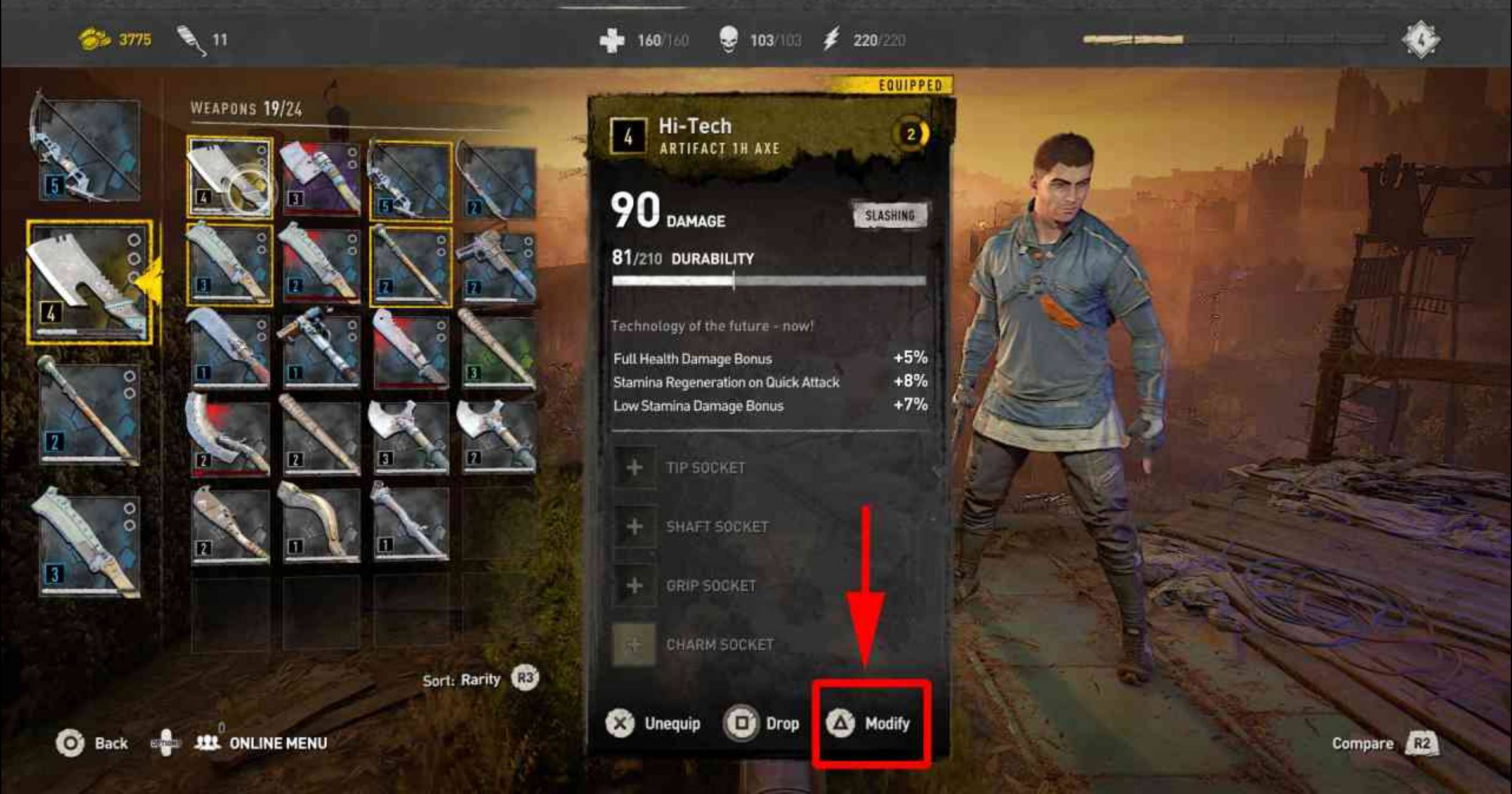
Dying Light 2 How To Repair Weapons
To repair weapons in Dying Light 2, you must install weapon mods. Weapon mods derive from weapon blueprints that can be acquired by completing story missions. Once you have a weapon you like and a bunch of blueprints ready for modding, it’s time to head on over to your weapon inventory and apply to an available slot.
To repair weapons in Dying Light 2, follow these 5 simple steps:
- Step 1: Collect weapon blueprints by completing missions.
- Step 2: Open your weapon inventory.
- Step 3: Select the weapon you want to repair.
- Step 4: Open the weapon modification menu.
- Step 5: Apply a weapon mod in an available slot.
To access the weapon modification menu on your PC, press [C]. For Playstation and Xbox, press [TRIANGLE] or [Y], depending on which console you use. When you apply a weapon mod, the weapon’s durability will increase by 50 durability points.
So, not only are you upgrading the weapon’s abilities, but you are also increasing the temporary lifespan of the weapon.
Remember, there will be some degree of grinding required to acquire blueprints, and there is no such thing as an unlimited lifespan for weapons in Dying Light 2. Once you hit too many zombies and have run out of mods to use, you will have to switch weapons or find better versions of your favourite weapons.
Sorry kids, that’s just the way it is.
What Weapons Can Be Repaired?
It’s important to mention that not all weapons can be repaired in Dying Light 2. But the good news is that artifact weapons are on the list! While adding weapon mods to your favourite weapons will temporarily repair their durability, mods can only be applied to certain weapons.
Repairable weapons include unique, rare, or artifact-rated weapons.
If you are unsure what weapons can be repaired, head to your weapon inventory and check to see if your weapon has little circles on the right-hand side of its icon. These circles represent mod slots which, once added, will repair your weapon’s durability.

How To Upgrade Weapons In Dying Light 2
As much as it would be great to start the game with crazy weapons, that’s not how Dying Light 2 works. And so, finding a few weapons you enjoy and slowly upgrading them with weapon mods is the only way to scale early game loot. That is, of course, until you find end-game weapons that will make your previous ones look like paperweights.
Unlike the first instalment of Dying Light, how you upgrade weapons in Dying Light 2 works slightly differently. There’s an emphasis on switching between a handful of weapons and only upgrading when your weapons’ durability is running low.
To upgrade weapons in Dying Light 2, follow these 5 simple steps:
- Step 1: Gather blueprints of the weapon upgrades.
- Step 2: Open your weapon inventory.
- Step 3: Select the weapon for upgrading.
- Step 4: Open the weapon modification menu.
- Step 5: Apply mod to available slots.
You can find weapon blueprints by completing story quests or by purchasing them from the Craftmaster once you have looted enough resources.
Each weapon mod you apply to upgrade your weapon in Dying Light 2 will also increase its durability by up to 50 points. Adding an additional mod to another slot will also upgrade your weapon’s durability to 50 or 100 more durability points. However, because you can only use a mod-type on a weapon once, managing your mods is critical to ensuring that your favourite weapons will last much longer before running out of durability points.
So, if you are looking to scale your weapon’s damage output while also ensuring it’s ready for a fight and won’t break on you, managing your upgrades in a timely fashion is a great way to achieve both simultaneously.

Dying Light 2 Weapon Repair Tips:
Now that you’re well equipped with the knowledge of how to repair weapons and what components you need to bring your favourite weapon back to life, here are a few tips for repairing weapons that you’ll thank me for later:
Tip 1: Firstly, the repair system in Dying Light 2 restores the durability of a weapon. However, it does not add to the weapons’ total lifetime. So, a great tactic is to wield a good weapon without any mods. Then, once this weapon has lost at least 50 durability points, you can install the first modification.
Tip 2: Secondly, I would recommend not being too hasty before repairing a weapon, especially during the early phases of the game. The reason is that, as you level up, the quality of the weapon will also increase due to a loot scaling mechanic. So, installing a mod to save an early-game weapon might be a waste of time, as you’ll likely find a better version around the corner.
Remember, over the course of the game, you will discover an abundance of weapons to choose from, so don’t get too hung up on early-game weapons.
What’s your favourite weapon in Dying Light 2?
Hit the comments below, and don’t forget to check out my other tutorials, roundups and walkthroughs of your favourite games.
- Games Like Dying Light 2
- Hilariously Funny Dying Light 2 Memes
- Dying Light 2 Factions: A Master Guide
- Best Horror Games On Xbox
- Evil Dead Review [UPDATED]
- Magic In Demon’s Souls: A Beginners Guide
- Best Games Like Dark Souls
- DS3 Covenants: A Beginners Guide
- How To Jump In Dark Souls 3
- How To Backstab In Dark Souls 3

